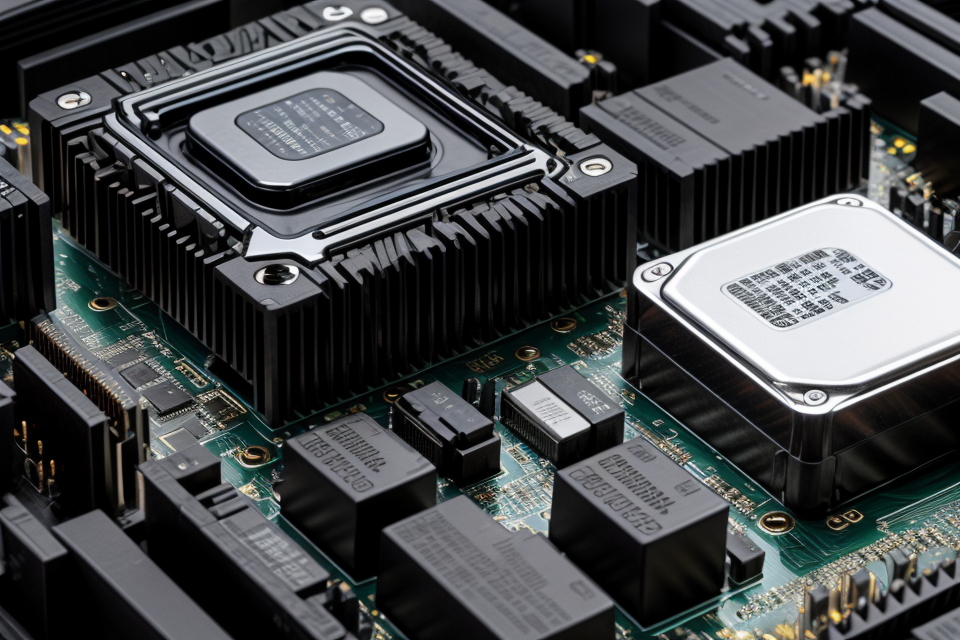Are you feeling sluggish with your current computer’s performance? Upgrading your processor could be the solution you need. But how do you determine the right processor upgrade for your computer? With so many options available, it can be overwhelming to decide which one is right for you. In this article, we will guide you through the process of determining the best processor upgrade for your computer. We’ll help you understand the factors to consider, such as compatibility, budget, and performance needs. By the end of this article, you’ll have the knowledge you need to make an informed decision and breathe new life into your computer.
To determine the right processor upgrade for your computer, you should first check the compatibility of the new processor with your motherboard and power supply unit. You should also consider the type of applications and tasks you will be running on your computer, as well as your budget. Upgrading to a higher-end processor can greatly improve your computer’s performance, but it may also require additional upgrades such as more RAM or a better cooling system. Researching and comparing different processors, as well as seeking advice from a professional or online forums, can help you make an informed decision.
Factors to consider when choosing a processor upgrade
Budget
When it comes to choosing a processor upgrade, budget is an essential factor to consider. It is crucial to determine how much you are willing to spend on a processor upgrade before making any purchase.
One way to ensure that you stay within your budget is to research processor options that fall within your price range. There are various processor options available in the market, and some of them may be more expensive than others.
It is essential to compare the prices of different processors and their performance to ensure that you get the best value for your money. You can check online retailers, computer stores, or manufacturer websites to compare prices and specifications of different processors.
It is also important to note that a higher budget may provide you with more options, such as more advanced processors or processors with higher clock speeds. However, it is not always necessary to spend the most money to get the best performance. Sometimes, a mid-range processor can provide adequate performance at a lower cost.
In summary, determining your budget for a processor upgrade is crucial to ensure that you stay within your financial limits. Researching processor options within your budget and comparing prices and specifications can help you make an informed decision.
Compatibility
When choosing a processor upgrade, it is crucial to consider compatibility with your existing hardware. Here are some key points to keep in mind:
- Motherboard compatibility: The new processor must be compatible with your motherboard. Most processors have a socket type, such as LGA 1151 or AM4, which determines compatibility with motherboards. Make sure the new processor’s socket type matches that of your motherboard.
- Power supply compatibility: The new processor may require more power than your current setup. Check the TDP (Thermal Design Power) rating of the new processor and ensure that your power supply can handle the increased power demand.
- BIOS updates: Sometimes, updating your computer’s BIOS can be necessary for compatibility with a new processor. Check for any BIOS updates from the motherboard manufacturer and install them before installing the new processor.
It is essential to research and verify compatibility before making a purchase to avoid any potential issues or costs associated with incompatible hardware.
Performance needs
When choosing a processor upgrade, it is important to consider the performance needs of your computer. This involves assessing the tasks that you will be using your computer for and researching processors that meet or exceed the performance requirements for your intended use. Here are some factors to consider:
- CPU-intensive tasks: If you plan to use your computer for CPU-intensive tasks such as video editing, gaming, or running complex software, you will need a processor with a high single-core performance and multiple cores for multi-tasking.
- Multitasking: If you plan to use your computer for multitasking, such as running multiple applications at the same time, you will need a processor with a high number of cores and good overall performance.
- Memory requirements: If you plan to use your computer for tasks that require a lot of memory, such as video editing or 3D modeling, you will need a processor with a high amount of cache and memory channels.
- Compatibility: Make sure to check the compatibility of the processor with your motherboard and other components in your computer.
It is important to note that the performance needs of your computer may change over time, so it is a good idea to choose a processor that can be upgraded in the future.
Power consumption
When upgrading your computer’s processor, it is crucial to consider the power consumption of the new processor. This is because the new processor will require a certain amount of power to function correctly, and if the power supply cannot handle it, the system may not function as expected. Here are some things to consider when looking at power consumption:
- Ensure that the new processor’s power consumption is within the tolerance of your power supply: Before upgrading your processor, check the power supply unit (PSU) to ensure that it can handle the new processor’s power consumption. The power consumption of a processor is usually listed in watts or kilowatts. It is important to choose a new processor whose power consumption is within the tolerance of your power supply to avoid overloading it and causing damage to your system.
- Consider the cooling solution required for the new processor: Upgrading to a more powerful processor may also require additional cooling to prevent overheating. When selecting a new processor, make sure to check its thermal design power (TDP) rating, which indicates the maximum amount of heat it can generate. If your current cooling system cannot handle the new processor’s TDP, you may need to upgrade your cooling solution as well.
By considering these factors, you can ensure that your new processor will function correctly and efficiently without causing any damage to your system.
Future upgrades
When choosing a processor upgrade, it is important to consider whether the new processor will be able to handle future upgrades such as more RAM or a GPU. This is because upgrading your processor may not be a viable option in the long run if it does not have the potential to support future upgrades.
To ensure that you choose a processor with good upgrade potential, it is recommended to research processors that have a history of being compatible with future upgrades. Some processors are designed with a more modular architecture, which makes it easier to upgrade individual components without having to replace the entire processor.
Additionally, it is important to consider the socket type of the processor. A socket is the physical interface between the processor and the motherboard, and different processors use different socket types. If you plan to upgrade your processor in the future, it is important to ensure that the new processor will be compatible with your motherboard’s socket type.
Overall, considering future upgrades when choosing a processor upgrade is crucial to ensure that your computer will remain functional and upgradable in the long run.
Reviews and benchmarks
When deciding on a processor upgrade, it is crucial to research processor options based on reviews and benchmarks. Reviews and benchmarks provide valuable insights into the performance of different processors, allowing you to make an informed decision. Here are some factors to consider when evaluating processors based on reviews and benchmarks:
- Performance: Look for processors that offer a good balance of performance and cost. Evaluate the processor’s performance based on its clock speed, core count, and cache size. Additionally, consider the processor’s ability to handle multitasking and demanding applications.
- Compatibility: Ensure that the processor is compatible with your computer’s motherboard and memory. Some processors may require a new motherboard or memory to function properly.
- Power consumption: Consider the power consumption of the processor, as it can affect the overall energy efficiency of your computer. A processor with lower power consumption may be more suitable for a laptop or a low-power desktop computer.
- Price: Compare the prices of different processors to find one that fits your budget. Keep in mind that a more expensive processor may offer better performance and durability.
By taking these factors into account, you can make an informed decision when choosing a processor upgrade for your computer.
Researching processor options
Online retailers
When researching processor options, online retailers such as Amazon or Newegg can be a great resource. By checking prices and availability on these websites, you can get a sense of the different processors that are available and their current market value. Additionally, reading reviews and customer feedback can provide valuable insights into the performance and reliability of different processors.
One advantage of using online retailers is that they often have detailed specifications and benchmarks for each processor, which can help you compare different options and make an informed decision. It’s also important to consider the compatibility of the processor with your current motherboard and power supply, as well as any cooling requirements.
When researching processors on online retailers, it’s important to be aware of fake reviews and to take the time to read a variety of reviews from different sources to get a well-rounded understanding of a processor’s performance. It’s also a good idea to check the return policy and customer service options in case you have any issues with your purchase.
Tech forums
When researching processor options for your computer, tech forums can be a valuable resource. These forums provide a platform for users to discuss and share their experiences with different processors. Here are some tips for using tech forums to research processor options:
- Reddit: Reddit is a popular platform for tech enthusiasts, and there are several subreddits dedicated to computer hardware. Some of the most popular ones include r/Amd and r/Intel. These subreddits are filled with discussions about the latest processors, performance benchmarks, and user experiences.
- TomsHardware: TomsHardware is a well-known website that provides comprehensive reviews and benchmarks of computer hardware. Their forum section is a great place to ask questions and get advice from experienced users. The forum is divided into several categories, including CPUs, motherboards, graphics cards, and more.
- Experienced users: When researching processor options, it’s important to consider the opinions of experienced users. These are users who have had hands-on experience with different processors and can provide valuable insights into their performance and capabilities. When reading reviews and benchmarks, pay attention to the opinions of experienced users and take their advice into consideration.
Overall, tech forums can be a valuable resource when researching processor options for your computer. By reading reviews, benchmarks, and opinions from experienced users, you can make an informed decision about which processor is right for your needs.
Manufacturer websites
When researching processor options for your computer upgrade, one of the first places to start is by checking the websites of processor manufacturers such as Intel or AMD. Here are some specific steps you can take:
- Check the websites of processor manufacturers: The first step is to visit the websites of the major processor manufacturers such as Intel and AMD. These websites are a great resource for researching processor options and comparing specifications.
- Research processor options and compare specifications: Once you are on the website, you can start researching processor options and comparing specifications. You can filter the processors based on your budget, performance requirements, and other factors. It’s important to compare the specifications of different processors to ensure that you are getting the best value for your money.
- Check for any promotions or discounts: Another thing to consider when researching processor options is any promotions or discounts that may be available. Many processor manufacturers offer discounts or promotions on their processors, so it’s worth checking the website to see if there are any deals available. This can help you save money on your processor upgrade.
In-store consultation
If you are looking to upgrade your computer’s processor, consulting with a salesperson at a computer store or retailer can be a helpful option. Here are some tips for utilizing in-store consultation to determine the right processor upgrade for your computer:
- Ask about processor options and compatibility with your current system: A salesperson can provide you with information about different processor options that are available and their compatibility with your current system. They can also help you understand the differences between different processors and how they can affect the performance of your computer.
- Ask about any promotions or discounts available: Salespeople may be able to provide you with information about any promotions or discounts that are currently available on processor upgrades. This can help you save money on your upgrade and get the best value for your investment.
Additionally, it is important to be prepared with information about your current system before consulting with a salesperson. This can include the make and model of your computer, as well as the current processor and its specifications. Having this information on hand can help the salesperson provide you with more targeted and personalized recommendations for processor upgrades.
Making the decision
Compare processor options
When determining the right processor upgrade for your computer, it is important to compare the different processor options available based on your budget, performance needs, and future upgrade potential. By carefully evaluating each option, you can make an informed decision that will enhance the performance of your computer without exceeding your budget.
Here are some factors to consider when comparing processor options:
- Budget: Determine your budget for the processor upgrade and look for options that fall within that range. It is important to consider not only the cost of the processor itself but also any additional costs, such as a new motherboard or cooling system, that may be required for the upgrade.
- Performance needs: Consider the specific tasks and applications that you use your computer for and how much of an improvement you need in performance. If you are a gamer, you may require a processor with a higher clock speed and more cores to enhance your gaming experience. If you use your computer for business or academic purposes, you may need a processor with a higher number of threads to improve multitasking capabilities.
- Future upgrade potential: Consider the long-term needs of your computer and whether the processor you choose will be able to handle future upgrades and advancements in technology. Choose a processor that has good upgrade potential, such as one that is compatible with the latest motherboard sockets, to ensure that you can upgrade your computer in the future without having to replace the processor.
In addition to considering these factors, it is also important to consider the opinions of others and reviews/benchmarks when comparing processor options. This can help you to get a better understanding of the performance and reliability of each option and make a more informed decision. By carefully evaluating each option and considering all of the relevant factors, you can determine the right processor upgrade for your computer and enhance its performance.
Evaluate your current system
Before you embark on a processor upgrade, it’s crucial to evaluate your current system to determine whether a processor upgrade is necessary and what kind of upgrade would be most beneficial. Here are some key factors to consider:
- Performance needs: Consider what tasks you need your computer to perform, such as video editing, gaming, or running multiple applications simultaneously. Make a list of your performance requirements and prioritize them. This will help you identify the processor specifications that are most important for your needs.
- Current processor: Identify the model and specifications of your current processor. Check the manufacturer’s website or online forums to find out how well it performs relative to other processors on the market.
- RAM: Check the amount of RAM (Random Access Memory) installed in your computer. Adequate RAM is essential for optimal performance, so ensure that you have enough to support your performance needs. If your RAM is insufficient, upgrading it along with your processor may be necessary.
- Motherboard compatibility: Verify that the new processor is compatible with your motherboard. Some processors may require a specific chipset or socket compatibility, so check the manufacturer’s specifications and guidelines.
- Power supply: Confirm that your power supply unit (PSU) can handle the power requirements of the new processor. Some processors consume more power than others, so make sure your PSU is up to the task.
- Cooling system: Assess whether your computer’s cooling system is adequate for the new processor. Some processors generate more heat than others, so ensure that your cooling system can handle the increased thermal output.
- Operating system: Confirm that your operating system is compatible with the new processor. Some older operating systems may not support the latest processor models, so ensure that you update your OS or check for compatibility before upgrading.
By evaluating your current system, you can determine whether a processor upgrade is necessary and identify the best processor for your needs.
Make the purchase
When it comes to making the purchase of a processor upgrade for your computer, there are a few things to keep in mind. Firstly, it is important to choose a processor that is compatible with your motherboard and operating system. You can check the specifications of your current system to ensure that the new processor you choose will be compatible.
Once you have found a compatible processor, you should compare prices from different retailers to ensure you are getting the best deal. It is important to purchase from a reputable retailer to ensure the quality of the product.
Once you have made your purchase, it is important to carefully install the new processor. This may require updating your system’s BIOS to ensure proper compatibility. It is also important to ensure that the new processor is properly seated on the motherboard and that all connections are secure.
After installation, it is important to test the performance of your computer to ensure that it meets your expectations. This can be done by running benchmark tests or by using software that can measure the performance of your system.
In summary, when making the purchase of a processor upgrade for your computer, it is important to choose a compatible product, compare prices from reputable retailers, carefully install the new processor, and test the performance of your system to ensure it meets your expectations.
FAQs
1. How do I know if I need to upgrade my processor?
There are several signs that may indicate that you need to upgrade your processor. If your computer is running slowly or taking longer to complete tasks, it may be due to an outdated processor. Additionally, if you are experiencing issues with multitasking or running resource-intensive programs, upgrading your processor may help.
2. What factors should I consider when choosing a new processor?
When choosing a new processor, there are several factors to consider. First, consider the type of tasks you will be performing with your computer. If you will be using your computer for gaming or running resource-intensive programs, you may need a more powerful processor. Additionally, consider the compatibility of the new processor with your motherboard and power supply.
3. How do I determine the right processor for my computer?
To determine the right processor for your computer, you should start by checking the specifications of your current processor. This will give you an idea of what type of processor you currently have and what type of processor you may need to upgrade to. Additionally, you can research different processors and compare their specifications to determine which one would be the best fit for your computer.
4. Can I upgrade my processor without upgrading my motherboard?
In some cases, it may be possible to upgrade your processor without upgrading your motherboard. However, this will depend on the specific processors and motherboards involved. Before attempting to upgrade your processor, be sure to research the compatibility of your current motherboard with the new processor you are considering.
5. How difficult is it to upgrade my processor?
The difficulty of upgrading your processor will depend on your technical expertise and the tools you have available. In general, upgrading your processor can be a relatively simple process if you have the necessary tools and experience. However, if you are not comfortable with performing hardware upgrades, it may be best to consult a professional.