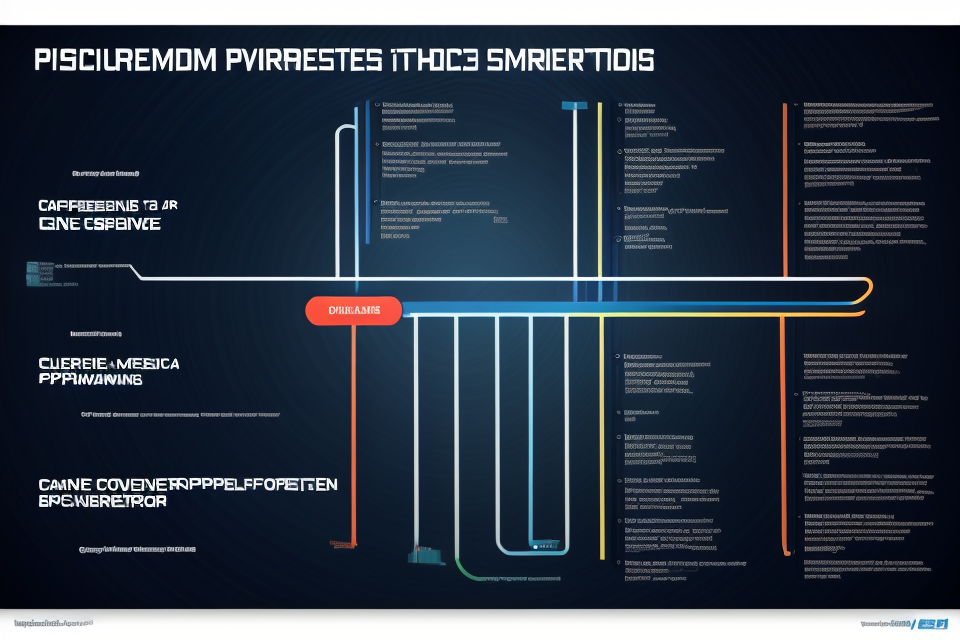In today’s fast-paced digital world, processors are the backbone of our devices. With so many options available in the market, choosing the right processor can be a daunting task. To make an informed decision, it is crucial to compare processors effectively. In this comprehensive guide, we will explore the various factors that need to be considered while comparing processors. From clock speed to core count, we will delve into the key aspects that determine the performance of a processor. So, get ready to enhance your knowledge and make the best choice for your device.
Understanding Processor Basics
What is a processor?
A processor, also known as a central processing unit (CPU), is the primary component of a computer that carries out instructions of a program. It performs the majority of the mathematical and logical operations of a computer, making it one of the most critical components in determining the overall performance of a system. The processor is responsible for executing the instructions of a program, and it does this by performing arithmetic, logical, and input/output operations. In addition to these basic functions, processors also control the flow of data between different parts of a computer system, manage memory, and coordinate with other components such as the motherboard and hard drive. Understanding the basics of processors is essential for effectively comparing different processors and choosing the right one for your needs.
Types of processors
There are several types of processors available in the market, each designed to serve a specific purpose. The most common types of processors are:
- Central Processing Unit (CPU): The CPU is the brain of the computer, responsible for executing instructions and performing calculations. It is the primary component that carries out the instructions of a program.
- Graphics Processing Unit (GPU): The GPU is designed specifically for handling graphics and visual processing tasks. It is commonly used in gaming, video editing, and other graphics-intensive applications.
- Application Processor: An application processor is a type of CPU that is designed to handle specific types of applications. For example, a processor designed for mobile devices may be optimized for energy efficiency and battery life.
- System-on-Chip (SoC): An SoC is a single chip that combines the functions of several different components, including the CPU, GPU, and memory controller. This type of processor is commonly used in smartphones and other mobile devices.
- Digital Signal Processor (DSP): A DSP is a specialized processor designed for handling digital signals, such as audio and video. It is commonly used in applications such as audio and video processing, and image and speech recognition.
Understanding the differences between these types of processors can help you make informed decisions when choosing a processor for your specific needs.
Processor architecture
Processor architecture refers to the layout and organization of the components within a processor. It encompasses the structure of the processor’s circuits, the interconnects between these circuits, and the algorithms used to process data. The architecture of a processor can have a significant impact on its performance, efficiency, and compatibility with different software and systems.
Types of Processor Architectures
There are several types of processor architectures, each with its own strengths and weaknesses. The most common architectures include:
- Von Neumann Architecture: This is the classic architecture used in most processors. It uses a single bus for both data and instructions, which can lead to data transfer bottlenecks.
- Harvard Architecture: This architecture separates the data and instruction buses, allowing for faster data transfer. However, it requires more hardware and is more complex to implement.
- RISC (Reduced Instruction Set Computing) Architecture: This architecture focuses on simplicity and efficiency, using a smaller set of instructions to perform tasks. This can lead to faster processing, but may limit the types of tasks that can be performed.
- CISC (Complex Instruction Set Computing) Architecture: This architecture includes a larger set of instructions, which can make it more versatile and capable of handling a wider range of tasks. However, it can also be more complex and less efficient.
Impact of Processor Architecture on Performance
The architecture of a processor can have a significant impact on its performance. Different architectures are optimized for different types of tasks, so it’s important to choose the right architecture for your specific needs.
For example, a processor with a Von Neumann architecture may be better suited for tasks that require frequent data transfer, while a processor with a Harvard architecture may be better suited for tasks that require faster data transfer. Similarly, a processor with a RISC architecture may be better suited for tasks that require simple instructions, while a processor with a CISC architecture may be better suited for tasks that require more complex instructions.
Impact of Processor Architecture on Power Consumption
The architecture of a processor can also have an impact on its power consumption. Processors with simpler architectures, such as those based on the RISC architecture, tend to consume less power than those with more complex architectures, such as those based on the CISC architecture.
This can be an important consideration for devices that are used continuously or that need to run for long periods of time, as power consumption can have a significant impact on battery life and overall device performance.
Conclusion
In conclusion, understanding processor architecture is essential when comparing processors. Different architectures are optimized for different types of tasks, so it’s important to choose the right architecture for your specific needs. Additionally, processor architecture can have an impact on power consumption, so it’s important to consider this factor as well when making a decision.
Clock speed and frequency
When it comes to comparing processors, clock speed and frequency are two important factors to consider. These metrics measure how fast a processor can execute instructions per second. Here’s a breakdown of what you need to know:
Clock speed
Clock speed, also known as clock rate or clock frequency, refers to the number of cycles per second that a processor can perform. It is measured in Hertz (Hz) and is typically expressed in Gigahertz (GHz). The higher the clock speed, the faster the processor can execute instructions.
Frequency
Frequency, on the other hand, refers to the number of cycles per second that a processor can perform within a given time period. It is measured in Hertz (Hz) and is typically expressed in Gigahertz (GHz). The higher the frequency, the more cycles per second the processor can perform, which translates to faster execution of instructions.
It’s important to note that clock speed and frequency are not the only factors that determine a processor’s performance. Other factors such as the number of cores, cache size, and architecture also play a significant role. However, clock speed and frequency provide a good starting point for comparing processors and can help you make informed decisions when selecting a processor for your needs.
Performance metrics
When comparing processors, it is essential to understand the various performance metrics that can help you determine which processor is right for your needs. Some of the most important performance metrics to consider include:
- CPU clock speed: This is the rate at which the processor can execute instructions, measured in GHz (gigahertz). The higher the clock speed, the faster the processor can perform tasks.
- Number of cores: The number of cores can impact the processor’s ability to handle multiple tasks simultaneously. More cores can generally mean better performance for multitasking and demanding applications.
- Cache size: The cache is a small amount of high-speed memory that the processor can access quickly. A larger cache size can improve performance by reducing the number of times the processor needs to access slower main memory.
- Boost clock speed: Some processors have a boost clock speed, which is a higher clock speed that can be achieved temporarily under certain conditions. This can provide a performance boost for demanding tasks.
- Turbo clock speed: Similar to boost clock speed, turbo clock speed is a higher clock speed that can be achieved temporarily by some processors. However, unlike boost clock speed, turbo clock speed is a standard feature of the processor and is not specific to any particular manufacturer.
- Power consumption: Processors with lower power consumption can be more energy-efficient and produce less heat. This can be an important consideration for laptops and other portable devices.
Understanding these performance metrics can help you make an informed decision when comparing processors. However, it is important to note that other factors, such as the motherboard and memory, can also impact overall system performance. Therefore, it is essential to consider the entire system when comparing processors.
How to Compare Processors: Key Features
Comparison by brand and model
When comparing processors, it is important to consider the brand and model of each processor. Different brands and models have different strengths and weaknesses, and understanding these can help you make an informed decision. Here are some key factors to consider when comparing processors by brand and model:
- Performance: The performance of a processor is a critical factor to consider. Look for benchmarks and reviews that compare the performance of different processors from the same brand and model.
- Compatibility: Ensure that the processor is compatible with your motherboard and other components in your system.
- Power consumption: Consider the power consumption of the processor, as this can impact the overall power consumption of your system.
- Price: Compare the prices of different processors from the same brand and model to ensure you are getting the best value for your money.
- Warranty: Check the warranty offered by the manufacturer for each processor, as this can provide peace of mind in case of any issues.
By considering these factors, you can effectively compare processors from different brands and models and make an informed decision based on your specific needs and budget.
Comparison by generation
When comparing processors, one of the most important factors to consider is the generation of the processor. Each processor generation represents a significant improvement over the previous one, with newer generations offering better performance, efficiency, and capabilities. In this section, we will discuss how to compare processors by generation.
- Understanding processor generations
The processor generation refers to the number of manufacturing processes and improvements that have been made to the processor. Each generation typically offers a significant improvement in performance, power efficiency, and capabilities over the previous generation. The processor generation is denoted by a single or two-digit number, with higher numbers indicating newer and more advanced processors.
- Key differences between processor generations
The key differences between processor generations can be attributed to several factors, including the number of cores, clock speed, power efficiency, and manufacturing process. Here are some of the most significant differences between processor generations:
- Cores: The number of cores in a processor can significantly impact its performance. Newer generations typically offer more cores, which allows for better multitasking and more efficient processing of multiple tasks simultaneously.
- Clock speed: The clock speed of a processor refers to the number of cycles per second that the processor can perform. Newer generations typically offer higher clock speeds, which translates to faster processing and better performance.
- Power efficiency: Power efficiency is an important consideration for any processor, as it directly impacts the amount of power the processor consumes. Newer generations typically offer better power efficiency, which can result in longer battery life and cooler operating temperatures.
-
Manufacturing process: The manufacturing process used to create a processor can also impact its performance and capabilities. Newer generations are typically manufactured using more advanced processes, which can result in smaller, more efficient chips with better performance.
-
Comparing processors by generation
When comparing processors by generation, it’s important to consider the key differences between each generation. This can help you determine which processor is the best fit for your needs and budget. Here are some tips for comparing processors by generation:
- Research the key differences between each processor generation, including the number of cores, clock speed, power efficiency, and manufacturing process.
- Consider your specific needs and budget when choosing a processor. If you’re a gamer, for example, you may want to choose a processor with a higher clock speed and more cores for better performance.
- Don’t just focus on the latest and greatest processor generation. While newer generations may offer better performance, they can also come with a higher price tag. Consider your budget and the specific needs of your device when choosing a processor.
By comparing processors by generation, you can make an informed decision that meets your specific needs and budget.
Comparison by core count and clock speed
When comparing processors, one of the most important factors to consider is the number of cores and the clock speed. The number of cores refers to the number of independent processing units within the processor, while the clock speed refers to the rate at which the processor can execute instructions.
Core Count
The number of cores is an important factor in determining the overall performance of a processor. In general, a higher core count means that the processor can perform more tasks simultaneously, resulting in faster processing times. However, it’s important to note that not all applications can take advantage of multiple cores, so it’s important to consider the specific needs of your software before prioritizing a high core count.
The clock speed of a processor is measured in GHz (gigahertz) and refers to the number of cycles per second that the processor can perform. A higher clock speed means that the processor can execute instructions faster, resulting in faster processing times. However, it’s important to note that clock speed is just one factor that affects overall performance, and other factors such as the number of cores and the architecture of the processor can also play a role.
When comparing processors, it’s important to look at both the clock speed and the number of cores to get a comprehensive understanding of the processor’s performance. However, it’s also important to consider the specific needs of your software and how they will interact with the processor.
Comparison by task-specific performance
When comparing processors, it is essential to evaluate their performance based on the specific tasks they will be handling. This approach ensures that you select a processor that meets the requirements of your intended use case. To effectively compare processors by task-specific performance, consider the following factors:
- Single-core performance: The single-core performance of a processor is a crucial factor, especially for tasks that do not utilize multiple cores. Evaluate the performance of each processor in single-core tests to determine their ability to handle basic tasks.
- Multi-core performance: Many modern applications and games heavily rely on multi-core processors to achieve optimal performance. Compare the multi-core performance of processors by assessing their scores in benchmarks such as Geekbench or Cinebench, which simulate real-world scenarios.
- Caching and memory hierarchy: The performance of a processor is also influenced by its caching and memory hierarchy. Investigate the cache sizes and configurations, as well as the memory bandwidth, to understand how well each processor can handle memory-intensive tasks.
- Specialized cores and features: Some processors may include specialized cores or features, such as hardware acceleration for AI, graphics, or encryption. Consider the presence and effectiveness of these specialized cores and features for the specific tasks you plan to perform.
- Turbo Boost and Power Management: Assess the processor’s ability to dynamically adjust its clock speed and power consumption based on the task at hand. This feature can significantly impact the overall performance of the processor.
- Thermal and power efficiency: Evaluate the thermal and power efficiency of each processor, as this can impact its overall performance and lifespan. Compare the TDP (Thermal Design Power) and power consumption of the processors, as well as their cooling solutions, to ensure optimal performance without excessive heat generation.
By comparing processors based on their task-specific performance, you can make an informed decision when selecting the best processor for your needs. This approach ensures that you are not only considering raw clock speeds but also evaluating the processor’s ability to handle the specific tasks you will be performing.
Tips for Accurate Processor Comparison
Identifying your needs
Before embarking on a processor comparison, it is crucial to identify your specific needs. This step ensures that you are not only looking at the most relevant specifications but also focusing on the aspects that matter most to your particular use case. Here are some key factors to consider when identifying your needs:
- Application and workload requirements: Understand the types of applications and workloads you will be running on your system. This will help you determine the necessary processing power, cache size, and other performance-related requirements.
- Compatibility: Ensure that the processor is compatible with your existing hardware and any peripherals you plan to use. This includes checking for socket compatibility, memory support, and other factors that may impact system integration.
- Budget: Set a budget for your processor purchase, and consider how it fits within your overall system build or upgrade plan.
- Power efficiency: If you are concerned about power consumption or noise levels, take note of the processor’s power requirements and thermal design power (TDP).
- Upgradability: Consider whether the processor is part of a series with planned updates or if it has an unlocked multiplier for future overclocking.
By taking the time to identify your specific needs, you can narrow down your options and focus on the most relevant factors when comparing processors. This will save you time and help you make an informed decision based on your unique requirements.
Researching and reviewing
To accurately compare processors, it is crucial to conduct thorough research and review reputable sources of information. Here are some tips to help you get started:
- Look for unbiased sources: When researching processor comparisons, it is important to find sources that are unbiased and not affiliated with any particular brand or manufacturer. This will ensure that the information you receive is accurate and trustworthy.
- Compare apples to apples: When comparing processors, make sure you are comparing processors that are similar in terms of performance, architecture, and intended use. For example, comparing a desktop processor to a mobile processor is not an accurate comparison, as they have different intended uses and architectures.
- Check for benchmarks: Benchmarks are standardized tests that measure the performance of a processor in a consistent and controlled environment. Look for benchmarks that test the specific performance characteristics you are interested in, such as single-core performance or multi-core performance.
- Read reviews from multiple sources: It is important to read reviews from multiple sources to get a well-rounded understanding of a processor’s performance and capabilities. Look for reviews from reputable tech publications, as well as user reviews from websites like Amazon or Newegg.
- Consider the specific use case: Different processors are designed for different use cases, so it is important to consider the specific tasks you will be using the processor for. For example, a gaming processor will be optimized for gaming performance, while a workstation processor will be optimized for tasks such as video editing or 3D rendering.
By following these tips, you can ensure that you are conducting thorough research and reviewing accurate and trustworthy information when comparing processors.
Real-world testing
Real-world testing is a crucial aspect of accurately comparing processors. It involves assessing the performance of processors in real-life scenarios rather than just relying on synthetic benchmarks. Here are some key points to consider when conducting real-world testing:
- Select a representative set of applications: To accurately compare processors, it is important to test them with a diverse set of applications that are commonly used in real-life scenarios. This can include productivity applications, multimedia editing software, gaming, and web browsing.
- Conduct tests in a controlled environment: To ensure consistent results, it is important to conduct tests in a controlled environment. This means setting up a standardized testing procedure that includes specific hardware configurations, operating system versions, and other relevant factors.
- Measure performance metrics: When conducting real-world testing, it is important to measure performance metrics such as response time, throughput, and frame rate. These metrics can help to quantify the performance differences between processors and provide a more accurate comparison.
- Use a consistent testing methodology: To ensure accurate results, it is important to use a consistent testing methodology. This means using the same testing procedures and benchmarks for each processor, and ensuring that all processors are tested under the same conditions.
- Consider the system as a whole: Real-world testing should take into account the entire system, including the CPU, GPU, memory, and storage. This can help to provide a more accurate comparison of how different processors perform in real-life scenarios.
By following these tips, you can conduct real-world testing that provides accurate and meaningful comparisons between different processors.
Balancing budget and performance
When comparing processors, it’s crucial to strike a balance between budget and performance. While a higher-end processor may offer better performance, it also comes with a higher price tag. Here are some tips to help you balance your budget and performance needs when comparing processors:
- Identify your requirements: Determine what tasks you will be using your computer for. If you’re a gamer, a high-end processor with more cores and higher clock speeds may be necessary. On the other hand, if you’re a casual user, a mid-range processor may suffice.
- Consider the entire system: It’s important to consider the entire system, not just the processor. Make sure that the other components of your computer, such as the motherboard and RAM, are compatible with the processor you choose.
- Look for deals: Keep an eye out for deals and sales on processors. You may be able to find a high-end processor at a lower price, which can help you balance your budget and performance needs.
- Compare apples to apples: When comparing processors, make sure you’re comparing processors with similar specifications. For example, don’t compare a dual-core processor to a quad-core processor, as they will have different performance capabilities.
- Consider the future: If you plan on upgrading your computer in the future, consider how a processor may perform with other upgrades. A processor with a higher clock speed and more cores may be more compatible with future upgrades.
By following these tips, you can balance your budget and performance needs when comparing processors.
Additional resources
When comparing processors, it is important to have access to accurate and reliable information. There are several additional resources that can help you compare processors effectively.
Benchmark Tests
Benchmark tests are a valuable resource for comparing processors. These tests measure the performance of processors in various tasks, such as gaming, video editing, and multi-tasking. Some popular benchmark tests include Geekbench, 3DMark, and Cinebench. These tests can provide you with an objective measure of performance, allowing you to compare processors from different manufacturers.
Technical Specifications
Technical specifications provide detailed information about the features and capabilities of processors. When comparing processors, it is important to consider the clock speed, number of cores, and cache size. These specifications can be found on the manufacturer’s website or in product reviews. By comparing these specifications, you can get a better understanding of the relative performance of different processors.
Product Reviews
Product reviews can provide valuable insights into the performance and capabilities of processors. Reviews can be found on technology websites, such as AnandTech and Tom’s Hardware. These reviews can provide you with real-world examples of how processors perform in various tasks. Additionally, they can help you identify any potential issues or drawbacks of a particular processor.
Manufacturer Websites
Manufacturer websites can provide detailed information about their processors. Many manufacturers provide technical specifications, benchmark test results, and other information on their websites. This information can help you compare processors from different manufacturers and identify any differences in performance or features.
Overall, using additional resources can help you compare processors more accurately. By accessing benchmark tests, technical specifications, product reviews, and manufacturer websites, you can gain a deeper understanding of the performance and capabilities of different processors. This can help you make an informed decision when selecting a processor for your computer.
FAQs
1. What factors should I consider when comparing processors?
When comparing processors, there are several factors to consider. Firstly, you should look at the clock speed or frequency of the processor, which is measured in GHz (gigahertz). The higher the GHz, the faster the processor. Secondly, you should consider the number of cores and threads, as this affects the processor’s ability to handle multiple tasks simultaneously. Additionally, you should also look at the size of the processor’s cache, as this can affect the speed at which it can access frequently used data. Finally, you should consider the power consumption and thermal design power (TDP) of the processor, as this can affect its overall efficiency and heat output.
2. How do I compare the performance of different processors?
To compare the performance of different processors, you can look at benchmarks and performance tests. There are many websites and tools available that provide benchmark results for different processors, such as PassMark, Geekbench, and 3DMark. These tests can give you an idea of how the processors perform in different tasks, such as single-core performance, multi-core performance, gaming, and graphics rendering. Additionally, you can also compare the specifications and features of the processors, such as the number of cores, clock speed, and cache size, to get a better understanding of their performance.
3. What is the difference between AMD and Intel processors?
AMD and Intel are two of the most popular processor manufacturers, and they each have their own strengths and weaknesses. Generally, Intel processors tend to have better single-core performance and are more efficient, while AMD processors tend to have better multi-core performance and are more affordable. However, this can vary depending on the specific model and generation of the processor. It’s important to compare the specifications and benchmarks of the different processors to determine which one is better for your needs.
4. How do I determine the right processor for my needs?
To determine the right processor for your needs, you should consider what you will be using your computer for. If you need a computer for basic tasks such as web browsing and document editing, a less powerful processor may be sufficient. However, if you plan on using your computer for more demanding tasks such as gaming, video editing, or graphic design, you will need a more powerful processor. It’s also important to consider your budget, as more powerful processors tend to be more expensive.
5. How do I install a new processor in my computer?
Installing a new processor in your computer can be a complex process, and it’s important to follow the instructions carefully to avoid any damage to your computer. Typically, you will need to remove the old processor and replace it with the new one, and then adjust the motherboard settings to ensure that the new processor is properly installed. It’s recommended to consult the documentation and user manual of your computer or motherboard, or seek the help of a professional technician, if you are not familiar with the process.