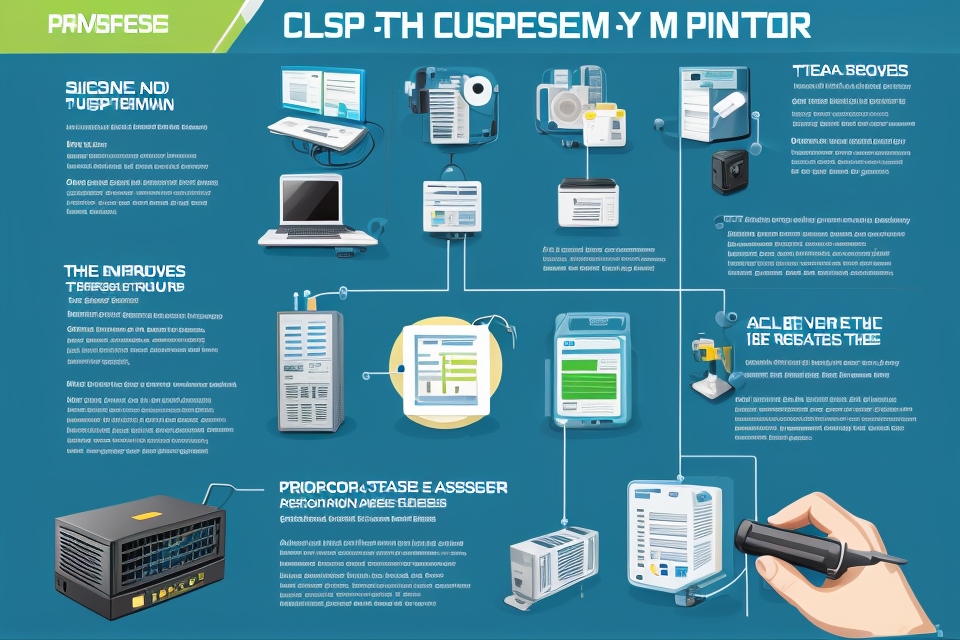Your computer’s CPU, or central processing unit, is the brain of your machine. It processes all the information and commands that make your computer work. Over time, however, the CPU can become dirty with dust, debris, and other particles. This can lead to overheating, slow performance, and even permanent damage to your computer. So, the question is, do you need to clean your CPU? In this comprehensive guide, we’ll explore the importance of regular CPU cleaning and how to do it properly. Whether you’re a seasoned tech pro or a novice user, this guide has something for everyone. So, let’s dive in and explore the world of CPU cleaning!
Understanding the CPU: What It Is and How It Works
The Central Processing Unit (CPU) and Its Components
The central processing unit (CPU) is the brain of a computer system. It is responsible for executing instructions and performing calculations. The CPU is made up of several components, including:
- The Control Unit (CU): This component manages the flow of data and instructions within the CPU. It retrieves instructions from memory and decodes them, performing necessary calculations along the way.
- The Arithmetic Logic Unit (ALU): The ALU performs arithmetic and logical operations, such as addition, subtraction, multiplication, and division. It also performs comparison operations, like equals and not equals.
- The Registers: These are small storage areas within the CPU that hold data and instructions temporarily. There are several types of registers, including general-purpose registers, which can hold data or instructions, and specialized registers, like the program counter, which keeps track of the current instruction being executed.
- The Memory Unit: This component manages the flow of data between the CPU and the rest of the computer system. It retrieves data from memory and stores it in the CPU’s registers for processing.
How the CPU Processes Information
The CPU processes information in a series of steps called the fetch-execute cycle. During each cycle, the CPU performs the following steps:
- Fetch: The CPU retrieves the next instruction from memory and stores it in a register.
- Decode: The CPU decodes the instruction, determining what operation to perform.
- Execute: The CPU performs the specified operation, using the data from the register and any necessary calculations.
- Repeat: The CPU continues the fetch-execute cycle, executing the next instruction in sequence.
The Importance of the CPU in a Computer System
The CPU is essential to a computer system’s overall performance. It is responsible for executing instructions and performing calculations, making it the backbone of any computer system. A well-functioning CPU can significantly improve a computer’s speed and efficiency, while a poorly functioning CPU can cause slowdowns and errors. Regular CPU cleaning is crucial to maintaining a computer system’s performance and preventing damage to the CPU and other components.
Why CPU Cleaning is Necessary
==================================
As the central processing unit (CPU) is a vital component of a computer, it is crucial to ensure that it is clean and well-maintained. The accumulation of dust and debris inside the CPU can have a significant impact on its performance and longevity. Here are some reasons why regular CPU cleaning is necessary:
Impact on Performance
One of the primary reasons why CPU cleaning is necessary is that it can have a significant impact on the performance of the computer. When dust and debris accumulate inside the CPU, it can clog the fans and vents, leading to overheating. This can cause the CPU to slow down or even shut down completely, leading to decreased productivity and frustration for the user.
Additionally, when the CPU becomes dirty, it can affect the flow of electricity through the components, leading to errors and crashes. Regular cleaning can help to prevent these issues and ensure that the computer is running at optimal performance levels.
Risks of Not Cleaning the CPU Regularly
Another reason why regular CPU cleaning is necessary is that it can help to prevent damage to the components. Dust and debris can corrode the circuitry and cause permanent damage to the CPU, leading to costly repairs or even replacement of the component. Additionally, if the CPU becomes too dirty, it may be difficult or impossible to clean, leading to irreversible damage.
In addition to the risks to the CPU itself, not cleaning it regularly can also lead to the accumulation of dust and debris in other components, such as the hard drive and the power supply. This can lead to overheating and damage to these components as well, leading to even more costly repairs.
Overall, regular CPU cleaning is necessary to ensure that the computer is running at optimal performance levels and to prevent damage to the components. It is a simple but crucial maintenance task that should be performed regularly to keep the computer running smoothly.
The Different Types of CPU Cleaning Methods
Physical cleaning methods
When it comes to cleaning your CPU, there are several physical methods that you can use. These methods are non-invasive and do not require any specialized tools or chemicals.
Using compressed air
One of the most common physical cleaning methods is using compressed air. This method involves using a can of compressed air to blow away any dust or debris that has accumulated on the CPU. This method is quick and easy, and it can be done without having to remove any parts of the CPU.
Removing the CPU heat sink
Another physical cleaning method is removing the CPU heat sink. This method involves removing the heat sink from the CPU and cleaning it with a brush or cloth. This method is more invasive than using compressed air, but it is more effective at removing stubborn dirt and grime.
Cleaning the CPU with a brush or cloth
Finally, you can also clean the CPU itself with a brush or cloth. This method involves using a soft, dry brush or cloth to gently remove any dust or debris that has accumulated on the CPU. This method is similar to removing the CPU heat sink, but it does not require removing any parts of the CPU.
Chemical cleaning methods
In addition to physical cleaning methods, there are also chemical cleaning methods that you can use to clean your CPU. These methods involve using specialized cleaning solutions or alcohol-based cleaners to remove stubborn dirt and grime.
Using CPU cleaning solutions
One of the most common chemical cleaning methods is using CPU cleaning solutions. These solutions are designed specifically for cleaning CPUs and can be purchased at most electronics stores. To use these solutions, you simply apply them to a cloth or brush and gently wipe down the CPU.
Removing stubborn dirt and grime with alcohol-based cleaners
Another chemical cleaning method is using alcohol-based cleaners. These cleaners are effective at removing stubborn dirt and grime that cannot be removed with physical cleaning methods. To use these cleaners, you simply apply them to a cloth or brush and gently wipe down the CPU. It is important to note that alcohol-based cleaners can be damaging to some components, so it is important to follow the instructions carefully.
Preparing for CPU Cleaning
When it comes to maintaining the health and longevity of your computer, regular CPU cleaning is a crucial step in the process. In order to properly clean your CPU, there are a few important steps you should take before beginning the process.
Shutting down the computer and unplugging it from power sources
Before you begin cleaning your CPU, it’s important to shut down your computer and unplug it from all power sources. This is important because it ensures that your computer is completely safe while you’re working on it, and it also prevents any accidental damage to the computer or its components.
Ensuring proper ventilation in the room
In addition to shutting down your computer, it’s also important to ensure that the room you’re working in has proper ventilation. This is because CPU cleaning can produce a significant amount of dust and debris, which can be harmful if inhaled. By ensuring that the room is well-ventilated, you can minimize the risk of any adverse health effects.
Gathering necessary tools and supplies
Finally, before you begin cleaning your CPU, you’ll need to gather the necessary tools and supplies. This may include things like a can of compressed air, a soft cloth, and any specific cleaning solutions or solvents that are recommended for your particular CPU. By having all of the necessary tools and supplies on hand, you can ensure that the cleaning process goes smoothly and efficiently.
Performing CPU Cleaning
===========================
When it comes to maintaining the longevity and optimal performance of your computer, regular CPU cleaning is an essential task that should not be overlooked. In this section, we will provide a step-by-step guide on how to properly perform CPU cleaning.
Removing the CPU from the motherboard
The first step in CPU cleaning is to remove the CPU from the motherboard. This process involves unplugging all cables and connections from the back of the CPU, as well as disconnecting the CPU fan if it is not already unplugged. Next, gently lift the CPU from the socket and set it aside in a safe location.
Physical cleaning of the CPU and its components
Once the CPU has been removed from the motherboard, it is time to clean the physical components of the CPU. This includes the heat sink, fan, and any other components that come into contact with the CPU. Use a soft, dry cloth to gently wipe away any dust or debris that has accumulated on the surface of these components. If there is stubborn grime or residue, use a small amount of isopropyl alcohol and a soft brush to gently scrub away the build-up.
It is important to take care when cleaning the CPU and its components, as any damage caused by improper cleaning can result in irreversible damage to the CPU. Be sure to avoid using harsh chemicals or abrasive materials, as these can scratch or damage the surface of the CPU and its components.
Reassembling the CPU and motherboard
Once the CPU and its components have been thoroughly cleaned, it is time to reassemble the CPU and motherboard. Begin by reattaching the CPU fan and any other cables or connections that were disconnected during the cleaning process. Gently lower the CPU back into the socket, making sure that it is properly seated and secure. Finally, plug in any remaining cables and connections and power on the computer to ensure that everything is functioning properly.
By following these steps, you can ensure that your CPU is clean and functioning optimally, which can help to extend the lifespan of your computer and improve its overall performance.
Maintaining a Clean CPU
Scheduling Regular CPU Cleanings
One of the most important aspects of maintaining a clean CPU is scheduling regular cleanings. The frequency of these cleanings will depend on the specific usage of the computer system, but it is generally recommended to have a professional cleaning done every six to twelve months. This will help to prevent the buildup of dust and debris, which can negatively impact the performance of the CPU.
Proper Maintenance of the Computer System
In addition to scheduling regular cleanings, it is also important to properly maintain the computer system to prevent dust and debris buildup. This includes keeping the area around the CPU clean and free of clutter, as well as regularly vacuuming or blowing out any dust or debris that may accumulate in the vents or other openings. It is also important to ensure that the computer is properly ventilated, as a lack of airflow can contribute to the buildup of dust and debris.
Keeping the CPU in a Well-Ventilated Area
Another important aspect of maintaining a clean CPU is keeping it in a well-ventilated area. This will help to ensure that the computer is able to properly dissipate heat, which can help to prevent overheating and other issues. It is also important to ensure that the vents and other openings on the CPU are not blocked by dust or debris, as this can impede the flow of air and lead to overheating.
Overall, maintaining a clean CPU is essential for ensuring the optimal performance of the computer system. By scheduling regular cleanings, properly maintaining the computer system, and keeping the CPU in a well-ventilated area, you can help to prevent the buildup of dust and debris, which can negatively impact the performance of the CPU.
FAQs
1. What is a CPU and why is it important?
A CPU, or Central Processing Unit, is the brain of a computer. It is responsible for executing instructions and performing calculations that allow a computer to function. Without a CPU, a computer would not be able to perform any tasks.
2. How often should I clean my CPU?
It is recommended to clean your CPU at least once a year, or more frequently if you use your computer heavily or in a dusty environment. Dust and debris can accumulate on the CPU and other components, which can cause overheating and other problems.
3. What tools do I need to clean my CPU?
You will need a few basic tools to clean your CPU, including a soft cloth or brush, a can of compressed air, and a small amount of rubbing alcohol. It is important to use a soft cloth or brush to avoid damaging the delicate components of the CPU.
4. How do I clean my CPU?
To clean your CPU, first disconnect it from the power source and any other components. Use the compressed air to blow off any loose dust and debris from the CPU. Then, use the cloth or brush to gently remove any remaining dust and debris. Finally, use the rubbing alcohol to clean any stubborn dirt or grime. Be sure to let the CPU dry completely before reassembling it.
5. Are there any risks associated with cleaning my CPU?
There are some risks associated with cleaning a CPU, including the possibility of damaging the delicate components or causing a short circuit. It is important to be careful when cleaning the CPU and to follow all safety precautions. If you are unsure about how to clean your CPU, it may be best to consult a professional.