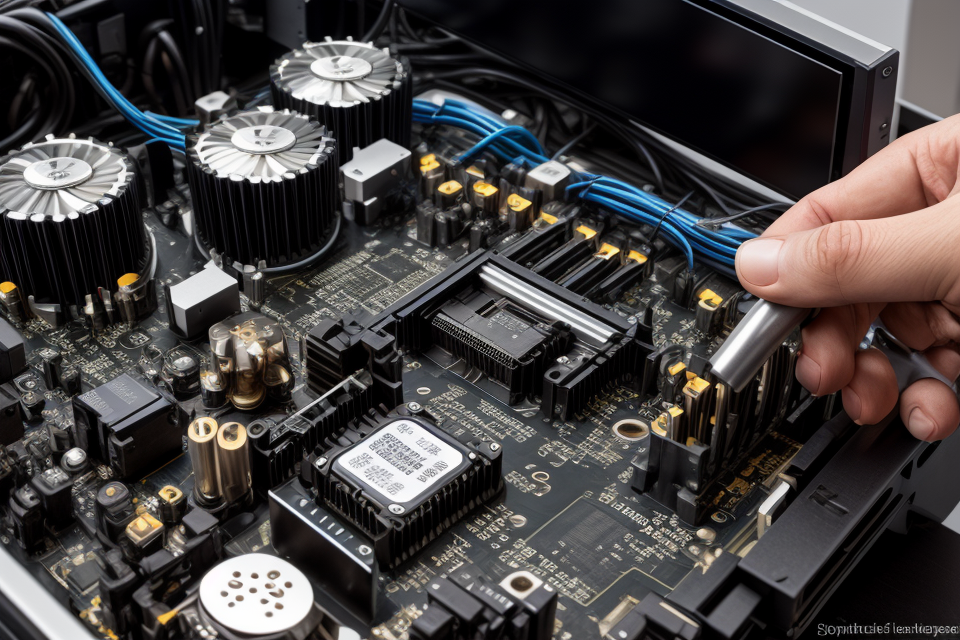Motherboards are the backbone of any computer system. They are responsible for connecting all the vital components of a computer, such as the CPU, RAM, and storage devices. But can any motherboard be used in any computer? In this comprehensive guide, we will explore the truth about motherboard interchangeability and whether or not all motherboards are compatible with each other. We will delve into the technical details of motherboards and the factors that determine their compatibility. So, whether you’re a seasoned IT professional or a curious tech enthusiast, read on to discover the truth about motherboard interchangeability.
What is a motherboard and why is it important?
A brief overview of the motherboard
A motherboard, also known as the mainboard or mobo, is the primary circuit board in a computer. It serves as the foundation for all other components and facilitates communication between them. The motherboard houses the CPU, memory slots, expansion slots, and various connectors, such as USB, Ethernet, and audio ports. It also contains the BIOS (Basic Input/Output System), which provides the initial setup and configuration for the computer.
The motherboard is essential because it determines the type and number of components that can be installed in a computer. For example, if a user wants to upgrade their graphics card, they must ensure that the motherboard has an available PCIe slot that is compatible with the new card. Similarly, if a user wants to install more RAM, they must ensure that the motherboard has available memory slots that are compatible with the new modules.
Additionally, the motherboard determines the form factor of the computer, which affects its size, shape, and compatibility with cases and cooling systems. The motherboard also determines the type and number of peripheral devices that can be connected to the computer, such as keyboards, mice, and monitors.
In summary, the motherboard is a critical component in a computer, as it determines the compatibility and functionality of other components. It is important to choose a motherboard that meets the user’s needs and is compatible with their intended upgrades.
The role of the motherboard in computer systems
A motherboard, also known as the mainboard or logic board, is the primary circuit board in a computer. It serves as the central hub for all the components of a computer, including the CPU, memory, storage, and peripheral devices. The motherboard is responsible for routing data between these components and managing power to them. It also provides connectors for input and output devices such as the keyboard, mouse, and monitor.
In addition to its primary functions, the motherboard also plays a critical role in the overall performance and stability of a computer system. It determines the types and number of components that can be installed, and it can also influence the speed and efficiency of communication between components. The motherboard is a crucial component that affects the compatibility and functionality of other hardware components in a computer system.
Furthermore, the motherboard also has a significant impact on the upgradability of a computer. The number and type of expansion slots, memory sockets, and storage connectors determine the types and number of components that can be added or upgraded in the future. For example, a motherboard with only one PCIe slot may limit the number of expansion cards that can be installed, while a motherboard with multiple PCIe slots can support more cards.
In summary, the motherboard is a critical component in a computer system, and its features and capabilities determine the compatibility and performance of other hardware components. It is important to choose a motherboard that meets the needs of the system and allows for future upgrades.
The difference between ATX and ITX motherboards
What are ATX and ITX motherboards?
ATX and ITX are two popular form factors of motherboards used in computers. ATX is the more common form factor, while ITX is smaller and less common.
ATX motherboards are the standard form factor for desktop computers. They are larger and offer more expansion options, such as more PCIe slots and USB ports. They also have more room for cooling solutions, making them ideal for high-end gaming computers.
ITX motherboards, on the other hand, are smaller and are often used in small form factor (SFF) computers. They have fewer expansion options and less room for cooling solutions, but they are more compact and can fit in smaller cases. They are also more power-efficient and produce less heat than ATX motherboards.
Both ATX and ITX motherboards have their own advantages and disadvantages, and the choice between them depends on the user’s needs and preferences.
Pros and cons of ATX and ITX motherboards
ATX and ITX motherboards have distinct characteristics that make them suitable for different types of computer builds. Here are some pros and cons of each type of motherboard:
ATX Motherboards
- Pros:
- Larger form factor, which allows for more expansion slots and connectors.
- Better cooling capabilities due to larger heatsink and fan mounts.
- More room for high-end components, such as multiple graphics cards.
- Often includes additional features, such as Wi-Fi and Bluetooth connectivity.
- Cons:
- Larger size can make it difficult to fit in smaller cases.
- Requires more power supply wattage to run all components.
- May be more expensive than ITX motherboards.
ITX Motherboards
+ Smaller form factor, which makes it ideal for compact builds.
+ Can be more energy efficient due to lower power consumption.
+ Often cheaper than ATX motherboards.
+ Easier to fit in smaller cases.
+ Limited expansion slots and connectors.
+ May require a more powerful CPU to run all components.
+ Can be more difficult to install high-end components, such as multiple graphics cards.
Overall, the choice between an ATX or ITX motherboard depends on the specific needs of the build. Those who prioritize expansion and high-end components may opt for an ATX motherboard, while those who prioritize compactness and cost-effectiveness may choose an ITX motherboard.
When to use ATX and ITX motherboards
When choosing between ATX and ITX motherboards, it is important to consider the specific needs of your computer build. Both ATX and ITX motherboards have their own advantages and disadvantages, and the right choice will depend on the type of components you plan to use and the overall size of your build.
ATX motherboards
ATX motherboards are the most common type of motherboard, and they offer a wide range of features and options for builders. They are typically larger than ITX motherboards, which allows for more expansion slots and ports. This makes them a good choice for builders who plan to use multiple graphics cards or other expansion cards. ATX motherboards also tend to have more cooling options, such as more fan headers and better heatsink designs, which can be important for high-performance builds.
ITX motherboards
ITX motherboards are smaller than ATX motherboards, which makes them a good choice for builders who are working with a limited amount of space. They typically have fewer expansion slots and ports than ATX motherboards, but they can still support a wide range of components. ITX motherboards are also often more affordable than ATX motherboards, which makes them a good choice for budget builds.
Choosing the right motherboard
When choosing between an ATX and ITX motherboard, it is important to consider the specific needs of your build. If you plan to use multiple graphics cards or other expansion cards, an ATX motherboard may be the better choice. If you are working with a limited amount of space or building a budget-friendly system, an ITX motherboard may be the better choice. Ultimately, the right motherboard for your build will depend on your specific needs and preferences.
Are all motherboards interchangeable?
Factors affecting motherboard compatibility
While it may seem like all motherboards are interchangeable, there are several factors that can affect their compatibility. Understanding these factors is crucial when building or upgrading a computer system. In this section, we will explore the various factors that can impact motherboard compatibility.
- CPU Compatibility
The first and most critical factor that affects motherboard compatibility is the processor or CPU. Different motherboards have specific socket types that are designed to accommodate a particular CPU. For example, Intel CPUs use the LGA 1151 socket, while AMD CPUs use the AM4 socket. When selecting a motherboard, it is essential to ensure that it is compatible with the CPU you intend to use. - Form Factor
Another critical factor that affects motherboard compatibility is the form factor. The form factor refers to the physical size and shape of the motherboard. There are various form factors, including ATX, Micro-ATX, and Mini-ITX. Each form factor has its own set of dimensions and requirements, which can impact the compatibility of other components such as the CPU cooler and case. - Chipset Compatibility
The chipset is another critical component that affects motherboard compatibility. The chipset determines the features and functionality of the motherboard, such as the number of USB ports, the type of storage interfaces, and the speed of the network interfaces. When selecting a motherboard, it is important to ensure that it is compatible with the chipset of the CPU and other components in the system. - Memory Compatibility
The type and speed of memory or RAM can also impact motherboard compatibility. Different motherboards have specific requirements for the type and speed of memory that they can support. For example, some motherboards may only support DDR3 memory, while others may support both DDR3 and DDR4. When selecting a motherboard, it is important to ensure that it is compatible with the type and speed of memory that you intend to use. - BIOS Compatibility
Finally, the BIOS or firmware of the motherboard can also impact compatibility. The BIOS is responsible for managing the basic functions of the motherboard, such as power management and hardware initialization. When upgrading or replacing a motherboard, it is important to ensure that the new motherboard’s BIOS is compatible with the existing operating system and other components in the system.
In conclusion, while all motherboards may have some common features, there are several factors that can impact their compatibility. By understanding these factors, you can ensure that you select the right motherboard for your specific needs and avoid any potential issues with compatibility.
The importance of checking compatibility before swapping motherboards
Before proceeding with the installation of a new motherboard, it is crucial to verify its compatibility with the other components of the computer system. The following factors should be considered when checking for compatibility:
- Processor Compatibility: The motherboard should be compatible with the processor that will be installed. This is determined by the socket type of the motherboard and the processor.
- Memory Compatibility: The motherboard should support the type and maximum capacity of RAM that will be installed.
- BIOS Compatibility: The motherboard’s BIOS should be compatible with the processor and memory installed.
- Power Supply Compatibility: The motherboard should be compatible with the power supply unit (PSU) of the computer.
- Expansion Slots Compatibility: The motherboard should have available expansion slots that are compatible with the expansion cards that will be installed.
It is important to note that not all motherboards are interchangeable, and installing an incompatible motherboard can cause system instability, failure to boot, or even damage to the components. Therefore, it is crucial to check the compatibility of the motherboard with the other components of the computer system before making any changes.
How to check motherboard compatibility
When it comes to checking motherboard compatibility, there are several factors to consider. First and foremost, it’s important to understand that not all motherboards are created equal. While some may be compatible with a wide range of CPUs and RAM modules, others may only work with specific components. Therefore, it’s crucial to carefully research and compare different motherboard models before making a purchase.
One way to check motherboard compatibility is by looking at the motherboard’s specifications and features. This includes the form factor, chipset, and CPU socket type. For example, if you have a small form factor case, you’ll want to make sure the motherboard you choose is also compact. Additionally, if you have a specific CPU or RAM module in mind, you’ll want to make sure the motherboard is compatible with those components.
Another way to check motherboard compatibility is by using online tools such as CPU-Z and MemTest86. These tools can provide detailed information about the motherboard and its components, including the chipset, BIOS version, and RAM compatibility. This can be especially helpful when trying to troubleshoot issues with a motherboard that’s not working properly.
It’s also important to consider the other components in your system when checking motherboard compatibility. For example, if you have a high-end graphics card, you’ll want to make sure the motherboard has enough PCIe slots to accommodate it. Similarly, if you plan on installing multiple hard drives or SSDs, you’ll want to make sure the motherboard has enough SATA ports.
Overall, checking motherboard compatibility is an important step in building a custom PC. By carefully researching and comparing different motherboard models, using online tools to gather information, and considering the other components in your system, you can ensure that your motherboard and other components work together seamlessly.
Motherboard upgrade considerations
The benefits of upgrading your motherboard
Upgrading your motherboard can offer several benefits that can improve the overall performance and functionality of your computer. Here are some of the key advantages of upgrading your motherboard:
Improved Performance
One of the most significant benefits of upgrading your motherboard is improved performance. A newer motherboard with the latest chipset and CPU socket can support faster processors and more RAM, which can lead to a significant boost in overall system performance. This can be particularly beneficial for tasks such as gaming, video editing, and other demanding applications.
Increased Compatibility
Upgrading your motherboard can also increase compatibility with newer hardware and software. Newer motherboards often have the latest USB, Thunderbolt, and other interface technologies, which can improve connectivity and compatibility with newer devices. Additionally, upgrading to a newer motherboard can make it easier to install the latest graphics cards, storage drives, and other components.
Better Overclocking Capabilities
Another benefit of upgrading your motherboard is better overclocking capabilities. Overclocking involves increasing the clock speed of your CPU and memory, which can improve performance. Newer motherboards often have more advanced overclocking features, such as adjustable voltage settings and BIOS overclocking profiles, which can make it easier to achieve higher overclocks and improve system stability.
More Features and Connectivity Options
Finally, upgrading your motherboard can provide access to more features and connectivity options. Newer motherboards often come with built-in Wi-Fi, Bluetooth, and other wireless connectivity options, which can be convenient for mobile computing. Additionally, some motherboards have built-in sound and networking hardware, which can simplify system builders and reduce the need for additional expansion cards.
Overall, upgrading your motherboard can offer a range of benefits that can improve system performance, compatibility, and functionality. When considering a motherboard upgrade, it’s essential to evaluate your specific needs and ensure that the new motherboard is compatible with your existing hardware and software.
Things to consider before upgrading your motherboard
When considering a motherboard upgrade, there are several factors to take into account. Here are some things to keep in mind before making a decision:
- Compatibility with existing components: It’s important to ensure that the new motherboard will be compatible with your existing CPU, RAM, and other components. Make sure to check the motherboard’s specifications and compare them with your current setup.
- Form factor: The form factor of the motherboard can affect the size and shape of the case you can use. If you have a large case, you may have more options, but if you have a smaller case, you’ll need to make sure the motherboard will fit.
- Connectors and ports: Check that the new motherboard has the necessary connectors and ports for your peripherals, such as USB, HDMI, Ethernet, and audio jacks.
- BIOS/UEFI: Make sure the new motherboard has a BIOS/UEFI that is compatible with your existing operating system and any firmware updates you may need.
- VRM and Cooling: Make sure the new motherboard has sufficient VRM and cooling solution to handle your CPU and other components.
- Power Supply Unit (PSU): If you are upgrading to a more powerful CPU or GPU, you may need a higher wattage PSU. Check that the new motherboard’s power requirements are compatible with your existing PSU.
- Cost: Consider the cost of the new motherboard, as well as any additional components or upgrades that may be required.
- Warranty: Check the warranty policy of the new motherboard, and whether it is compatible with your location.
- Availability of drivers and software: Ensure that the new motherboard is compatible with your current operating system and that all necessary drivers and software are available.
By considering these factors, you can ensure that your motherboard upgrade goes smoothly and that you get the most out of your new components.
Common issues when upgrading your motherboard
When upgrading your motherboard, there are several common issues that you may encounter. It is important to be aware of these issues before making any changes to your system. Here are some of the most common problems that you may encounter:
Compatibility Issues
One of the most significant issues when upgrading your motherboard is compatibility. Your new motherboard may not be compatible with your existing CPU, RAM, and other components. It is important to ensure that your new motherboard is compatible with your current hardware before making any changes.
Power Supply Issues
Another issue that you may encounter when upgrading your motherboard is power supply compatibility. Your new motherboard may require a different type or wattage of power supply than your current system. It is important to ensure that your new motherboard is compatible with your power supply before making any changes.
Cooling Issues
Upgrading your motherboard may also require changes to your cooling system. Your new motherboard may require a different type or number of fans than your current system. It is important to ensure that your new motherboard is compatible with your cooling system before making any changes.
BIOS Issues
Upgrading your motherboard may also require changes to your BIOS settings. Your new motherboard may have different BIOS settings than your current system. It is important to ensure that your new motherboard is compatible with your BIOS settings before making any changes.
It is important to note that these are just a few examples of the common issues that you may encounter when upgrading your motherboard. It is important to thoroughly research your new motherboard and do a compatibility check before making any changes to your system.
Final thoughts on motherboard interchangeability
When it comes to upgrading your computer’s motherboard, it’s important to keep in mind that not all motherboards are created equal. While some may be compatible with a wide range of CPUs and RAM, others may only work with specific brands or models. It’s also important to consider the form factor of the motherboard, as well as any additional features or ports that you may need.
In general, it’s best to stick with motherboards from reputable brands and to carefully research the compatibility of any components you plan to use. If you’re unsure about whether a particular motherboard will work with your existing CPU or RAM, it’s always a good idea to check with the manufacturer or a trusted tech expert.
Ultimately, the decision to upgrade your motherboard should be based on your specific needs and budget. Whether you’re looking to improve performance, add additional ports, or simply upgrade to the latest technology, it’s important to do your research and choose the right motherboard for your system.
FAQs
1. What is a motherboard and why is it important?
A motherboard is the main circuit board in a computer. It holds the CPU, memory, and other crucial components, and connects them to the other parts of the computer. It is important because it allows these components to communicate with each other and powers the computer.
2. What is the purpose of a motherboard?
The purpose of a motherboard is to provide a foundation for the other components of a computer. It allows the CPU, memory, and other components to communicate with each other and powers the computer. Without a motherboard, a computer would not be able to function.
3. Can all motherboards be used in any computer?
No, not all motherboards are interchangeable. The specifications of a motherboard, such as the form factor, number of RAM slots, and type of CPU socket, vary between different models. These differences make it impossible for all motherboards to be used in any computer.
4. How do I know if a motherboard will work in my computer?
To determine if a motherboard will work in your computer, you need to check the specifications of the motherboard against those of your computer. Specifically, you should check the form factor, number of RAM slots, and type of CPU socket. If these specifications match, the motherboard will likely work in your computer.
5. What happens if I install a motherboard that is not compatible with my computer?
If you install a motherboard that is not compatible with your computer, it may not turn on or may not function properly. This can cause damage to the motherboard or other components, and may even require a complete replacement of the motherboard.
6. Can I use a different brand motherboard in my computer?
It is possible to use a different brand motherboard in your computer, but it depends on the specifications of the motherboard and your computer. Different brands may have different form factors, number of RAM slots, and type of CPU socket, so it is important to check the specifications before making a purchase.
7. Is it better to use a more expensive motherboard?
It is not necessarily better to use a more expensive motherboard. The price of a motherboard is often determined by the quality of its components and the features it offers, such as the number of RAM slots and the type of CPU socket. Whether a more expensive motherboard is better for your computer depends on your specific needs and budget.
8. Can I upgrade my motherboard without upgrading my CPU?
It is not possible to upgrade your motherboard without also upgrading your CPU. The CPU and motherboard are closely linked, and the CPU is specifically designed to work with the motherboard. Upgrading one without the other may result in the computer not functioning properly.
9. Can I use a smaller motherboard in a larger case?
It is possible to use a smaller motherboard in a larger case, but it depends on the specifications of the motherboard and the case. The case may not provide enough room for the motherboard, or the motherboard may not fit into the case properly. It is important to check the specifications before making a purchase.
10. How do I know if my motherboard needs to be replaced?
There are several signs that your motherboard may need to be replaced, including:
* The computer will not turn on
* The computer is running slowly or freezing
* The computer is displaying error messages
* The motherboard has been damaged or is not functioning properly
If you experience any of these issues, it may be necessary to replace the motherboard.