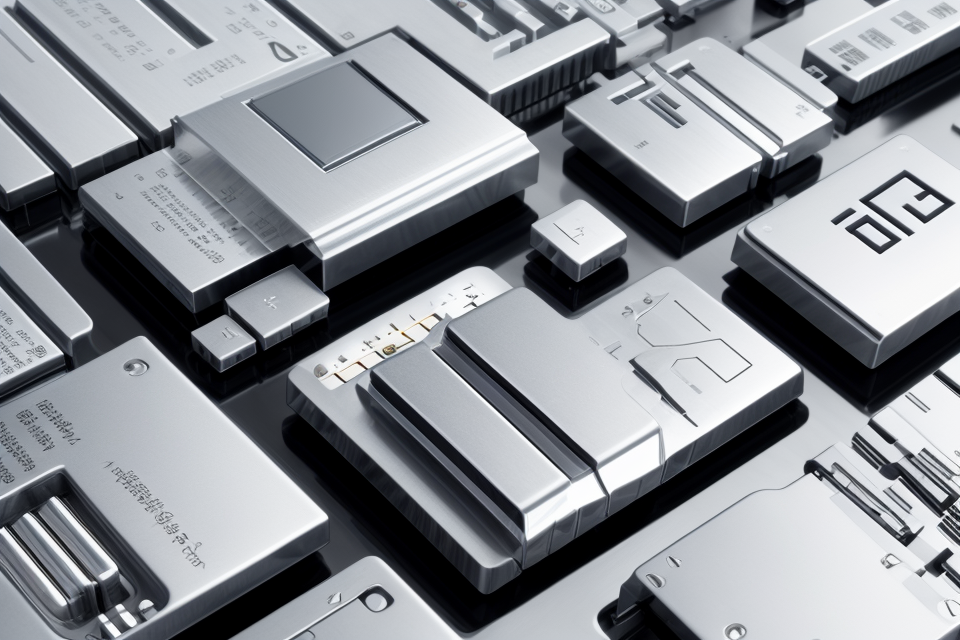The heart of any computer system is its central processing unit (CPU). It is the brain that executes the instructions and carries out the tasks assigned to it. The CPU is the most critical component of a computer system, and it comes in different types, each with its unique features and capabilities. In this guide, we will explore the different types of CPU processors, their architecture, and how they perform. We will also discuss the advantages and disadvantages of each type of CPU processor, helping you to understand which one is suitable for your needs. So, let’s dive in and explore the fascinating world of CPU processors!
What is a CPU Processor?
Definition and Function
A CPU, or central processing unit, is the primary component of a computer that performs the majority of the processing tasks. It is the “brain” of the computer, responsible for executing instructions and carrying out operations. The CPU is responsible for executing the instructions of a program, whether it is an application, game, or operating system. The CPU performs the majority of the calculations and operations that are required to run a computer, and it is the most important component of a computer in terms of its performance.
Importance in Computing
The central processing unit (CPU) is the brain of a computer, responsible for executing instructions and performing calculations. It is the primary component that enables a computer to function, and its performance has a direct impact on the overall performance of the system.
The CPU is responsible for executing the instructions of a program, and it does this by performing arithmetic and logical operations. These operations are carried out using the CPU’s registers, which are small amounts of memory that hold data and instructions for the CPU to execute. The CPU also controls the flow of data between the system’s memory and other components, such as the hard drive or graphics card.
In modern computers, the CPU is made up of multiple cores, each of which can execute instructions independently. This allows for parallel processing, which can significantly improve the performance of the system. Additionally, CPUs can be clocked at different speeds, with higher clock speeds indicating faster processing.
Given the importance of the CPU in computing, it is essential to understand the different types of CPU processors available and how they can impact the performance of a system. In the following sections, we will explore the various types of CPU processors and their characteristics.
Types of CPU Processors
The CPU, or central processing unit, is the primary component of a computer that performs the majority of the processing tasks. Intel and AMD are leading manufacturers of CPU processors, with Intel processors being optimized for speed and parallelism, while AMD processors are optimized for flexibility and memory access. Dual-core, quad-core, and octa-core processors differ in the number of cores they have, which directly affects their performance. Clock speed, cache size, and TDP (Thermal Design Power) are key performance metrics to consider when selecting a CPU processor. It is important to consider the specific requirements of your work or hobbies when choosing a CPU processor, as well as compatibility with the rest of your system. When choosing a CPU processor, it is essential to consider the different types of CPU processors available and how they can impact the performance of a system.
1. Intel Processors
Intel is one of the leading manufacturers of CPU processors in the market today. They offer a wide range of processors that cater to different needs and budgets. Here are some of the types of Intel processors available:
1.1. Core i Series Processors
The Core i series processors are Intel’s flagship processors. They are designed for high-performance computing and come in various models, each with different clock speeds, core counts, and features. The Core i series processors are suitable for gamers, content creators, and professionals who require a powerful CPU for demanding tasks.
1.2. Pentium Processors
The Pentium processors are designed for mainstream desktop and laptop computers. They offer a balance of performance and affordability, making them ideal for everyday computing tasks such as web browsing, document editing, and multimedia playback.
1.3. Celeron Processors
The Celeron processors are entry-level processors that are designed for budget-conscious users. They offer basic computing performance and are suitable for basic tasks such as web browsing, email, and basic productivity tasks.
1.4. Atom Processors
The Atom processors are designed for low-power devices such as netbooks, tablets, and smartphones. They offer excellent battery life and are suitable for lightweight tasks such as web browsing, email, and multimedia playback.
1.5. Xeon Processors
The Xeon processors are designed for servers and high-performance computing environments. They offer high core counts, high clock speeds, and advanced features such as error-correcting code (ECC) memory. The Xeon processors are suitable for data centers, scientific computing, and other demanding workloads.
In summary, Intel processors come in various types and models, each designed for specific computing needs and budgets. From high-performance gaming to low-power mobile devices, Intel processors offer reliable and efficient computing performance.
2. AMD Processors
Advanced Micro Devices (AMD) is a leading manufacturer of microprocessors and other computer components. AMD processors are known for their high performance and competitive pricing, making them a popular choice for both personal and business computing.
Features of AMD Processors
- Multi-Core Architecture: AMD processors are designed with multiple cores, which allows for more efficient processing of multiple tasks simultaneously. This results in improved performance and faster processing times.
- High Cache Memory: AMD processors come with a large cache memory, which helps to store frequently used data and instructions. This results in faster access times and improved overall performance.
- Energy Efficient: AMD processors are designed to be energy efficient, which helps to reduce power consumption and heat generation. This results in a longer lifespan for the processor and a more energy-efficient system overall.
Advantages of AMD Processors
- Cost-Effective: AMD processors are known for their competitive pricing, making them a cost-effective option for those looking to upgrade their computing systems.
- High Performance: AMD processors are designed to deliver high performance, making them a popular choice for gamers, content creators, and other demanding users.
Disadvantages of AMD Processors
- Limited Compatibility: Some software and applications may not be compatible with AMD processors, which can limit their usefulness in certain situations.
- Overheating Issues: AMD processors are known to run hotter than some other processors, which can result in overheating and reduced lifespan.
- Lower Clock Speeds: AMD processors may have lower clock speeds than some other processors, which can result in slower processing times in some situations.
Overall, AMD processors are a popular choice for those looking for high-performance computing at a competitive price. While they may have some limitations, their strong features and competitive pricing make them a solid option for many users.
3. ARM Processors
ARM (Advanced RISC Machines) processors are a type of CPU processor that are commonly used in mobile devices, such as smartphones and tablets. They are also used in other devices, such as smartwatches, televisions, and embedded systems.
One of the main advantages of ARM processors is their low power consumption, which makes them ideal for use in devices that require long battery life. They are also generally less expensive than other types of processors, which makes them attractive for use in budget-conscious devices.
ARM processors are designed to be highly scalable, which means that they can be used in a wide range of devices, from low-end to high-end. They are also designed to be highly efficient, which means that they can perform complex tasks with minimal power consumption.
Another advantage of ARM processors is their high level of integration. They are designed to be highly integrated, which means that they can include a wide range of features on a single chip. This makes them ideal for use in devices where space is limited, such as smartphones and tablets.
One of the main disadvantages of ARM processors is their lack of compatibility with certain software. Some software may not be optimized for ARM processors, which can result in reduced performance or other issues.
Overall, ARM processors are a popular choice for use in mobile devices and other devices that require low power consumption, high efficiency, and high integration. They are also highly scalable, which means that they can be used in a wide range of devices, from low-end to high-end.
4. RISC vs. CISC Processors
RISC (Reduced Instruction Set Computing) and CISC (Complex Instruction Set Computing) are two different architectures for CPU processors. Both architectures have their own advantages and disadvantages, and they are designed to handle different types of tasks.
RISC Processors
RISC processors are designed to handle a large number of simple instructions. They have a smaller number of instructions and a smaller number of registers than CISC processors. This simplicity allows RISC processors to execute instructions faster and with less overhead. They are particularly well-suited for tasks that require a high degree of parallelism, such as multimedia processing and scientific simulations.
CISC Processors
CISC processors are designed to handle a smaller number of complex instructions. They have a larger number of instructions and a larger number of registers than RISC processors. This complexity allows CISC processors to handle more diverse tasks, such as running operating systems and handling memory management. They are particularly well-suited for tasks that require a high degree of memory access, such as running complex applications and playing video games.
In summary, RISC processors are optimized for speed and parallelism, while CISC processors are optimized for flexibility and memory access. The choice between RISC and CISC processors depends on the specific requirements of the task at hand.
5. Dual-Core, Quad-Core, and Octa-Core Processors
As the demand for faster and more efficient processors increases, computer manufacturers have developed various types of CPU processors to meet these demands. Among these, dual-core, quad-core, and octa-core processors are the most commonly used. These processors differ in the number of cores they have, which directly affects their performance.
Dual-Core Processors
Dual-core processors have two physical cores, which means they can execute two instructions simultaneously. These processors are commonly found in entry-level laptops and desktop computers. They are sufficient for basic tasks such as web browsing, document editing, and video playback. However, they may struggle with more demanding tasks such as gaming or video editing.
Quad-Core Processors
Quad-core processors have four physical cores, which means they can execute four instructions simultaneously. These processors are more powerful than dual-core processors and are commonly found in mid-range laptops and desktop computers. They are suitable for more demanding tasks such as gaming, video editing, and graphic design. Quad-core processors offer a significant performance boost over dual-core processors, making them a popular choice for those who need more power in their computers.
Octa-Core Processors
Octa-core processors have eight physical cores, which means they can execute eight instructions simultaneously. These processors are designed for high-performance tasks such as gaming, video editing, and scientific computing. They offer a significant performance boost over quad-core processors, making them a popular choice for power users and professionals who require the highest levels of performance.
Overall, the number of cores in a processor directly affects its performance. Dual-core processors are suitable for basic tasks, while quad-core and octa-core processors are more powerful and can handle more demanding tasks. When choosing a CPU processor, it is essential to consider the type of tasks you will be performing and the level of performance you require.
Performance Metrics
1. Clock Speed
Clock speed, also known as clock rate or frequency, is a measure of the number of cycles that a CPU can perform in a second. It is measured in hertz (Hz) and is typically expressed in gigahertz (GHz). The higher the clock speed, the more cycles a CPU can perform in a second, and the faster it can process data.
Clock speed is a key performance metric for CPUs because it directly affects the speed at which a CPU can execute instructions. In general, a higher clock speed means that a CPU can perform more instructions per second, which can translate into faster performance for tasks that are dependent on CPU performance.
There are several factors that can affect clock speed, including the architecture of the CPU, the manufacturing process used to create the CPU, and the power requirements of the CPU. In general, newer CPUs tend to have higher clock speeds than older CPUs, and CPUs with higher power requirements tend to have lower clock speeds than CPUs with lower power requirements.
It is important to note that clock speed is just one of several performance metrics that can affect the performance of a CPU. Other factors, such as the number of cores and the size of the cache, can also play a significant role in determining the overall performance of a CPU.
2. Cache Size
Cache size is a crucial factor in determining the performance of a CPU processor. It refers to the amount of data that can be stored temporarily in the CPU’s memory, allowing the processor to access frequently used data quickly.
There are two main types of cache size: L1 and L2. L1 cache is smaller but faster, while L2 cache is larger but slower. The size of the cache can affect the performance of the processor, with larger caches providing faster access to frequently used data.
Another important factor to consider is the cache’s associativity. This refers to the number of ways the cache can map a given memory address to a cache line. A higher degree of associativity means that more cache lines can be tagged with the same memory address, leading to better performance.
Cache size can also be affected by the processor’s architecture. For example, some processors have dedicated L3 cache, which is a shared cache that is larger than L2 cache but smaller than main memory. This cache can be used to store frequently accessed data, reducing the load on the L2 cache and improving overall performance.
In addition to cache size, other performance metrics, such as clock speed and number of cores, also play a role in determining the performance of a CPU processor. However, cache size is a critical factor that can greatly impact the performance of the processor.
3. TDP (Thermal Design Power)
Thermal Design Power (TDP) is a metric used to measure the amount of heat that a CPU can dissipate. It represents the maximum amount of heat that the CPU can produce without exceeding the manufacturer’s recommended temperature limits. The TDP is usually specified in watts (W) and is an important factor to consider when selecting a CPU, as it directly affects the cooling solution required for the system.
It is important to note that the TDP does not represent the actual power consumption of the CPU, but rather the maximum amount of heat it can produce. The actual power consumption of the CPU depends on various factors such as the workload, clock speed, and power management settings.
TDP is a useful metric for comparing different CPUs, as it provides an estimate of the cooling solution required for each CPU. A higher TDP typically requires a more powerful cooling solution, such as a liquid cooling system or a larger air cooler. It is also important to ensure that the power supply unit (PSU) can provide enough power to handle the CPU’s TDP.
It is worth noting that some CPUs have a base TDP and a turbo TDP, which represents the maximum TDP that the CPU can reach under heavy load. The base TDP is the typical power consumption of the CPU under normal load, while the turbo TDP represents the maximum power consumption of the CPU under heavy load.
In summary, TDP is a metric used to measure the amount of heat that a CPU can dissipate and is an important factor to consider when selecting a CPU. It is a useful metric for comparing different CPUs and ensuring that the cooling solution and power supply unit can handle the CPU’s thermal requirements.
4. Benchmarking and Real-World Performance
Benchmarking and real-world performance are crucial aspects to consider when evaluating CPU processors. Benchmarking involves running standardized tests to measure the performance of a CPU in a controlled environment. Real-world performance, on the other hand, refers to how well a CPU performs in everyday tasks and applications.
Benchmarking
Benchmarking tests are designed to measure specific aspects of CPU performance, such as clock speed, number of cores, and cache size. These tests are usually run using specialized software, such as Geekbench or Cinebench. The results of these tests can provide valuable insights into the relative performance of different CPUs.
It is important to note that benchmarking results should be taken with a grain of salt, as they may not always reflect real-world performance. For example, a CPU may perform well in a benchmark test but struggle with certain tasks in real-world use.
Real-World Performance
Real-world performance is more important than benchmarking results when it comes to choosing a CPU for everyday use. Some of the factors that can affect real-world performance include:
- The type of tasks and applications you use most frequently
- The operating system and software you use
- The amount of RAM and storage you have
- The overall hardware configuration of your computer
It is also important to consider the specific requirements of your work or hobbies when choosing a CPU. For example, a gamer may want a CPU with a high clock speed and many cores, while a graphic designer may benefit from a CPU with a large cache and high single-core performance.
In conclusion, benchmarking and real-world performance are both important factors to consider when evaluating CPU processors. While benchmarking can provide valuable insights into the relative performance of different CPUs, real-world performance is more important when it comes to choosing a CPU for everyday use.
Choosing the Right CPU Processor
Factors to Consider
When choosing a CPU processor, there are several factors to consider to ensure that you get the best performance for your needs. Some of the most important factors include:
- Compatibility: It is essential to ensure that the CPU processor is compatible with your motherboard and other components in your computer. Check the socket type and the CPU socket compatibility to avoid any issues.
- Performance: The performance of a CPU processor is measured by its clock speed, core count, and cache size. The higher the clock speed, the faster the processor can execute instructions. The more cores a processor has, the better it is at handling multiple tasks simultaneously. Cache size also affects performance, as it determines how quickly the processor can access frequently used data.
- Budget: CPU processors can vary widely in price, and it is essential to set a budget before making a purchase. Determine how much you are willing to spend and look for processors that fit within that range.
- Power Consumption: Power consumption is an important factor to consider, especially if you are building a computer that will be used for extended periods of time or in a low-power environment. Some CPU processors consume more power than others, which can affect the overall power consumption of your computer.
- Overclocking: Overclocking is the process of increasing the clock speed of a CPU processor to improve performance. Some CPU processors are more suitable for overclocking than others, and it is important to consider whether you plan to overclock your CPU before making a purchase.
- Manufacturer Reputation: Finally, it is important to consider the reputation of the manufacturer when choosing a CPU processor. Some manufacturers are known for producing high-quality processors that are reliable and durable, while others may produce processors that are less reliable or prone to failure.
Recommendations for Different Usage Scenarios
When it comes to choosing the right CPU processor, it is important to consider the specific usage scenarios for your device. Different types of CPU processors have different strengths and weaknesses, and selecting the right one can make a significant difference in performance.
For example, if you are a gamer, you may want to consider a CPU processor with a high clock speed and a high number of cores to ensure smooth gameplay. On the other hand, if you are a content creator, you may want to prioritize a CPU processor with a high number of cores and a high single-core performance to handle demanding tasks such as video editing and rendering.
Additionally, it is important to consider the compatibility of the CPU processor with the rest of your system. For instance, if you have a high-end graphics card, you may want to choose a CPU processor that is compatible with it to ensure optimal performance.
Overall, choosing the right CPU processor for your specific usage scenario requires careful consideration of the strengths and weaknesses of different types of CPU processors, as well as compatibility with the rest of your system.
Future Developments and Trends
The CPU market is constantly evolving, and it is important to stay informed about the latest developments and trends. Here are some of the future developments and trends that are expected to shape the CPU market in the coming years:
- Increased use of AI and Machine Learning: As AI and Machine Learning become more prevalent, CPUs will need to be designed to handle the increased workload. This means that CPUs will need to be more powerful and efficient, with a greater focus on parallel processing and specialized cores.
- Emergence of new architectures: New CPU architectures, such as RISC-V and ARM, are emerging as viable alternatives to traditional x86 architectures. These architectures offer different benefits, such as lower power consumption and better support for mobile devices, and are expected to gain market share in the coming years.
- Greater focus on energy efficiency: With the increasing concern about climate change, there is a growing demand for more energy-efficient CPUs. This means that CPU manufacturers will need to focus on reducing power consumption while maintaining performance.
- Advancements in 3D stacking technology: 3D stacking technology allows for more transistors to be packed into a smaller space, resulting in more powerful and efficient CPUs. This technology is expected to become more prevalent in the coming years, leading to significant advancements in CPU performance.
- Increased use of GPUs for general-purpose computing: GPUs are increasingly being used for general-purpose computing, thanks to their ability to handle complex computations at high speeds. This trend is expected to continue, with GPUs becoming more integrated into CPUs and offering even greater performance benefits.
Understanding these future developments and trends can help you make informed decisions when choosing a CPU processor. As the market evolves, it is important to stay up-to-date with the latest advancements and to choose a CPU that meets your needs both now and in the future.
FAQs
1. What is a CPU processor?
A CPU (Central Processing Unit) processor is the primary component of a computer that carries out instructions of a program. It is responsible for performing arithmetic, logical, input/output (I/O), and other operations necessary for the operation of a computer.
2. What are the different types of CPU processors?
There are two main types of CPU processors: RISC (Reduced Instruction Set Computing) and CISC (Complex Instruction Set Computing). RISC processors have a smaller number of instructions that they can execute, but they can execute those instructions faster. CISC processors have a larger number of instructions that they can execute, but they may be slower at executing each individual instruction.
3. What is an ARM processor?
ARM (Advanced RISC Machines) processors are a type of RISC processor that is commonly used in mobile devices and embedded systems. They are known for their low power consumption and high performance, and are often used in devices such as smartphones, tablets, and smart home devices.
4. What is an x86 processor?
x86 processors are a type of CISC processor that is commonly used in personal computers and servers. They are known for their backward compatibility, which allows them to run legacy software and operate with a wide range of operating systems.
5. What is a quad-core processor?
A quad-core processor is a type of CPU processor that has four processing cores. This means that it can perform four tasks simultaneously, making it more powerful than a dual-core processor. Quad-core processors are commonly used in high-end laptops and desktop computers.
6. What is a multi-core processor?
A multi-core processor is a type of CPU processor that has multiple processing cores. This allows it to perform multiple tasks simultaneously, making it more powerful than a single-core processor. Multi-core processors are commonly used in laptops, desktop computers, and servers.
7. What is a clock speed of a processor?
The clock speed of a processor is the number of cycles per second that it can perform. It is measured in gigahertz (GHz) and is a measure of the processor’s performance. A higher clock speed means that the processor can perform more instructions per second, making it more powerful.
8. What is a cache?
A cache is a small amount of memory that is built into the CPU processor. It is used to store frequently accessed data and instructions, allowing the processor to access them more quickly. This can improve the overall performance of the computer.
9. What is a socket?
A socket is a physical interface on a motherboard that is designed to hold a CPU processor. It provides a connection between the processor and the other components of the computer, allowing them to communicate and work together. Different CPU processors require different types of sockets, and the socket type determines the compatibility of the processor with the motherboard.
10. How do I know what type of CPU processor I have?
You can find out what type of CPU processor you have by looking at the specifications of your computer or motherboard. This information is usually listed in the manual or on the manufacturer’s website. You can also use system information software, such as the Task Manager on Windows, to view the processor information on your computer.