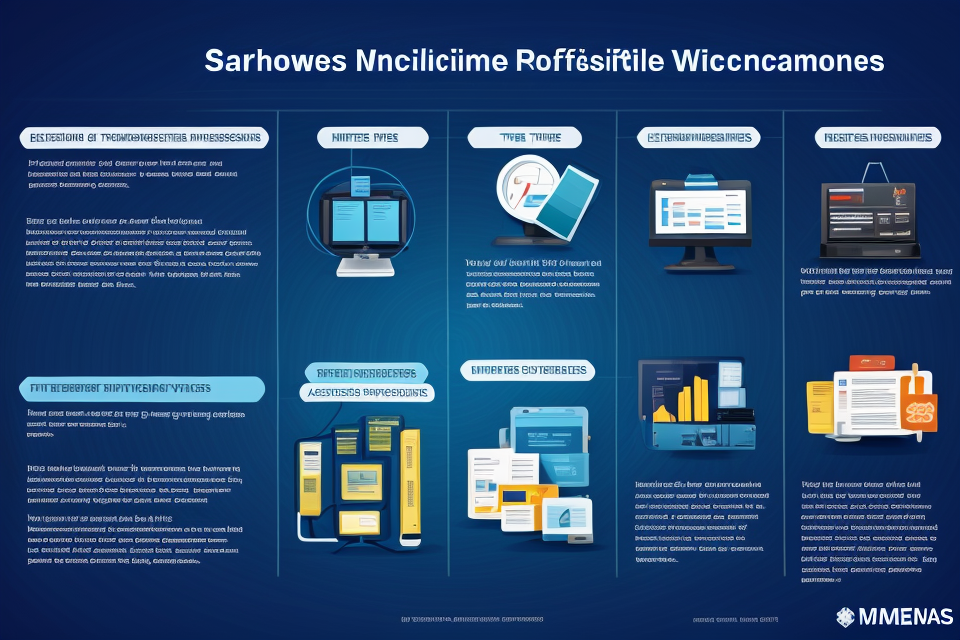In the world of technology, processors are the heart of any computer system. They are responsible for executing instructions and performing calculations. With the rapid advancement in technology, there are various types of processors available in the market. In this article, we will explore the four types of processors that are commonly used for professional use. These processors are designed to handle complex tasks and provide efficient performance. Understanding these processors can help you make informed decisions when choosing a computer system for your business or professional use. So, let’s dive in and explore the world of processors!
What are Processors?
Definition and Function
A processor, also known as a central processing unit (CPU), is the primary component of a computer that performs the majority of the processing tasks. It is responsible for executing instructions and carrying out operations within a computer system. The processor’s function is to interpret and execute code, manage memory, and communicate with other components of the computer.
The processor is a crucial component of a computer’s performance, as it determines the speed and efficiency at which tasks are completed. Different types of processors are designed for specific purposes, and choosing the right processor for a particular task is essential for optimal performance.
In the context of professional use, processors are used in a wide range of applications, including business, science, engineering, and design. The type of processor chosen will depend on the specific requirements of the task at hand, such as the need for high processing power, large memory capacity, or specialized features.
Overall, understanding the different types of processors available for professional use is essential for selecting the right tool for the job and ensuring that tasks are completed efficiently and effectively.
Types of Processors
Understanding the different types of processors available for professional use is essential for selecting the right tool for the job and ensuring that tasks are completed efficiently and effectively. There are four main types of processors: Central Processing Unit (CPU), Graphics Processing Unit (GPU), Application Processor, and Specialized Processors. Each type of processor is designed for specific applications and workloads. Factors to consider when selecting a processor include performance, power consumption, cost, and compatibility. Additionally, staying informed about future processor developments can help professionals stay ahead of the curve.
1. Central Processing Unit (CPU)
Explanation of CPU
The Central Processing Unit (CPU) is the primary component of a computer system responsible for executing instructions and controlling the operation of the computer. It is the “brain” of the computer, performing a wide range of tasks, including arithmetic and logical operations, data manipulation, and decision-making.
Overview of CPU Architecture
CPU architecture refers to the design and organization of the CPU, including its components and how they interact with each other. Modern CPUs typically consist of several components, including:
- Arithmetic Logic Unit (ALU): The ALU performs arithmetic and logical operations, such as addition, subtraction, multiplication, division, and comparison.
- Control Unit (CU): The CU manages the flow of data and instructions within the CPU, coordinating the activities of the ALU and other components.
- Registers: Registers are small, high-speed memory locations within the CPU that store data and instructions temporarily.
- Cache: Cache is a small, fast memory that stores frequently used data and instructions to improve performance.
Types of CPUs and their Applications
There are several types of CPUs, each designed for specific applications and workloads. Some of the most common types of CPUs include:
- General-purpose CPUs: These CPUs are designed for a wide range of applications and can handle most tasks. They are commonly used in personal computers, servers, and other general-purpose systems.
- Application-specific CPUs: These CPUs are designed for specific applications, such as graphics processing, scientific computing, or networking. They are optimized for the specific workloads they are designed to handle and can provide superior performance for those tasks.
- Embedded CPUs: These CPUs are designed for use in embedded systems, such as industrial control systems, automotive systems, and medical devices. They are typically small, low-power, and highly specialized.
- Mobile CPUs: These CPUs are designed for use in mobile devices, such as smartphones and tablets. They are optimized for low power consumption and small form factor, while still providing sufficient performance for most mobile applications.
2. Graphics Processing Unit (GPU)
A Graphics Processing Unit (GPU) is a specialized processor designed to handle the rendering of complex graphics and visual effects. It is a powerful processor that can perform a wide range of tasks related to image and video processing, such as rendering, animating, and compositing.
The architecture of a GPU is designed to handle large amounts of data and complex algorithms required for graphics rendering. It typically consists of a large number of small processing cores that can work in parallel to process data quickly and efficiently. The architecture of a GPU is optimized for parallel processing, which makes it ideal for handling the large amounts of data required for graphics rendering.
There are several types of GPUs available, each with its own set of features and capabilities. Some of the most common types of GPUs include:
- Workstation GPUs: These GPUs are designed for use in professional workstations and are optimized for tasks such as 3D modeling, video editing, and engineering simulations.
- Gaming GPUs: These GPUs are designed for use in gaming and are optimized for handling the complex graphics and animations required for video games.
- Mobile GPUs: These GPUs are designed for use in mobile devices such as smartphones and tablets and are optimized for power efficiency and compact size.
- Cloud GPUs: These GPUs are designed for use in cloud computing environments and are optimized for handling large-scale graphics rendering and other computationally intensive tasks.
In conclusion, GPUs are specialized processors that are designed to handle the rendering of complex graphics and visual effects. They are optimized for parallel processing and can perform a wide range of tasks related to image and video processing. There are several types of GPUs available, each with its own set of features and capabilities, such as workstation GPUs, gaming GPUs, mobile GPUs, and cloud GPUs.
3. Application Processor
An application processor is a type of processor that is designed to handle the processing demands of a wide range of applications. It is typically used in personal computers, servers, and mobile devices.
Explanation of Application Processor
An application processor is a microchip that is responsible for executing the instructions of an application. It is designed to handle complex computations and perform tasks such as video encoding, image processing, and data analysis.
Overview of Application Processor Architecture
Application processors are typically based on one of two architectures: RISC (Reduced Instruction Set Computing) or CISC (Complex Instruction Set Computing). RISC processors are designed to execute a small number of simple instructions very quickly, while CISC processors are designed to execute a large number of complex instructions.
Types of Application Processors and their Applications
There are several types of application processors, each designed for specific tasks. For example, multimedia processors are designed to handle the processing demands of multimedia applications such as video editing and gaming. Graphics processing units (GPUs) are designed to handle the processing demands of graphics-intensive applications such as 3D modeling and video rendering.
In addition to multimedia and graphics processing, application processors can also be used for general-purpose computing tasks such as web browsing, document editing, and video playback. They are also used in mobile devices such as smartphones and tablets to handle the processing demands of multiple applications simultaneously.
4. Specialized Processors
Specialized processors are designed to perform specific tasks that are not efficiently handled by general-purpose processors. These processors are optimized for particular applications and can provide better performance and efficiency than general-purpose processors.
Specialized processor architecture is tailored to meet the requirements of a specific application domain. These processors have dedicated hardware components and circuits that are designed to perform specific functions, such as image processing, video encoding, or signal processing.
Types of specialized processors and their applications include:
- Graphics Processing Units (GPUs): GPUs are specialized processors designed for rendering images and video. They are used in applications such as video editing, gaming, and computer-aided design (CAD).
- Digital Signal Processors (DSPs): DSPs are specialized processors designed for processing digital signals. They are used in applications such as audio processing, speech recognition, and wireless communication.
- Field-Programmable Gate Arrays (FPGAs): FPGAs are specialized processors that can be programmed and reprogrammed after they are manufactured. They are used in applications such as embedded systems, network switches, and scientific simulations.
- Application-Specific Integrated Circuits (ASICs): ASICs are specialized processors that are designed for a specific application. They are used in applications such as cryptography, data storage, and industrial control systems.
Specialized processors offer advantages such as improved performance, reduced power consumption, and lower cost. However, they may also have limitations such as limited flexibility and a higher learning curve for programming. Understanding the strengths and limitations of specialized processors is crucial for selecting the right processor for a specific application.
Factors to Consider
Performance
Importance of performance in processor selection
The performance of a processor is a critical factor to consider when selecting a processor for professional use. This is because the processor is responsible for executing the majority of instructions and tasks required by software applications. The performance of a processor directly impacts the speed and efficiency of these tasks, which can significantly affect the overall productivity and effectiveness of a business.
Factors affecting performance
There are several factors that can affect the performance of a processor, including:
- Clock speed: The clock speed of a processor is measured in GHz (gigahertz) and refers to the number of cycles per second that the processor can perform. A higher clock speed generally indicates better performance.
- Core count: The number of cores in a processor can also affect its performance. Multi-core processors can perform multiple tasks simultaneously, which can improve overall performance.
- Cache size: The cache is a small amount of memory that is built into the processor and is used to store frequently accessed data. A larger cache size can improve the speed of data retrieval and contribute to better overall performance.
- Architecture: The architecture of a processor can also affect its performance. Different architectures are designed for different types of tasks, and some may be better suited for certain types of software applications.
How to measure performance
There are several ways to measure the performance of a processor, including:
- Benchmarking: Benchmarking is a method of measuring the performance of a processor by comparing it to other processors. This can be done using standardized tests, such as the SPEC (Standard Performance Evaluation Corporation) benchmarks.
- Real-world testing: Real-world testing involves running actual software applications on the processor and measuring its performance in terms of speed and efficiency.
- User reviews: User reviews can provide valuable insights into the performance of a processor, as they are based on real-world experiences.
In conclusion, the performance of a processor is a critical factor to consider when selecting a processor for professional use. The clock speed, core count, cache size, and architecture of a processor can all affect its performance, and there are several ways to measure this performance, including benchmarking, real-world testing, and user reviews.
Power Consumption
Importance of power consumption in processor selection
Power consumption is a crucial factor to consider when selecting a processor for professional use. This is because a processor with high power consumption will result in increased energy costs and heat generation, which can negatively impact the performance and lifespan of the system.
Factors affecting power consumption
Several factors can affect the power consumption of a processor, including:
- Clock speed: The faster the clock speed, the more power the processor will consume.
- Number of cores: Processors with more cores will generally consume more power.
- Thermal design power (TDP): TDP is the maximum amount of power that a processor is designed to consume.
- Instruction set architecture (ISA): Different ISAs have different power consumption requirements.
How to measure power consumption
To measure power consumption, you can use a power meter or a software tool that measures the power usage of the system. Some common software tools for measuring power consumption include:
- PRPM (Power Regulator and Performance Meter)
- AIDA64 Extreme
- CoreInfo
It is important to note that the power consumption of a processor can vary depending on the workload and usage patterns. Therefore, it is recommended to measure power consumption under representative workloads to get an accurate measurement.
Cost
When selecting a processor for professional use, the cost is an important factor to consider. The cost of a processor can vary greatly depending on several factors, such as the brand, model, performance, and features.
Factors Affecting Cost
The cost of a processor can be affected by several factors, including:
- Brand: Processors from well-known brands, such as Intel and AMD, tend to be more expensive than those from lesser-known brands.
- Model: Different models of processors can have different prices, with high-end models generally being more expensive than entry-level models.
- Performance: The performance of a processor can also affect its cost, with more powerful processors typically being more expensive.
- Features: Additional features, such as integrated graphics or high-speed memory, can also affect the cost of a processor.
How to Compare Costs
When comparing costs, it’s important to consider the performance and features of each processor, as well as the brand and model. One way to compare costs is to look at the price-to-performance ratio, which compares the cost of a processor to its performance. This can help you find the best value for your money.
It’s also important to consider the long-term costs of a processor, such as energy efficiency and durability. A more energy-efficient processor may cost more upfront, but it can save money in the long run by reducing energy costs. Similarly, a more durable processor may cost more initially, but it may last longer and require fewer replacements over time.
In conclusion, when selecting a processor for professional use, the cost is an important factor to consider. It’s important to compare costs and consider the performance, features, brand, and model of each processor to find the best value for your money. Additionally, it’s important to consider the long-term costs, such as energy efficiency and durability, to ensure that the processor meets your needs both now and in the future.
Compatibility
Compatibility is a crucial factor to consider when selecting a processor for professional use. The processor must be compatible with other components of the computer system, such as the motherboard, memory, and storage devices. Factors that affect compatibility include the socket type, chipset, and BIOS version.
It is essential to ensure that the processor is compatible with the motherboard’s socket type. The socket type determines the physical connection between the processor and the motherboard. If the socket type is incompatible, the processor will not fit into the motherboard, and the system will not function correctly.
The chipset is another crucial factor to consider when it comes to compatibility. The chipset determines the type of connections and features that the processor can use. For example, some processors may require a specific chipset to support USB 3.0 or Thunderbolt 3 connections. It is important to ensure that the chipset is compatible with the processor to avoid any connectivity issues.
Finally, the BIOS version must also be compatible with the processor. The BIOS is the firmware that controls the computer’s hardware, and it must be updated to support new processors. If the BIOS version is not compatible with the processor, the system may not boot up or function correctly.
To ensure compatibility, it is recommended to check the motherboard’s specifications before purchasing a processor. This information can usually be found on the motherboard’s manufacturer’s website or in the manual. Additionally, it is a good idea to check for any updates to the BIOS version to ensure maximum compatibility.
Future Developments
Processor technology is constantly evolving, and it is important for professionals to stay informed about the latest advancements. Here are some key developments to watch for in the future:
Overview of future processor developments
- Increased Efficiency: One of the most significant trends in processor technology is the development of more energy-efficient processors. This is particularly important for professionals who rely on their computers for long periods of time, as it can help reduce heat output and extend battery life.
- Improved Performance: Another key area of development is the improvement of processor performance. This includes faster clock speeds, larger caches, and more cores, which can all contribute to better overall performance.
- Advanced AI Integration: As artificial intelligence continues to grow in importance, processors are being designed with more advanced AI capabilities. This includes specialized hardware for accelerating AI workloads, as well as improved machine learning algorithms.
- Edge Computing: With the growth of the Internet of Things (IoT), there is a growing need for processors that can handle large amounts of data at the edge of the network. This has led to the development of specialized edge computing processors that can perform complex computations locally, rather than sending data back to the cloud.
Potential impact on professional use
- Enhanced Productivity: As processor technology continues to improve, professionals can expect to see significant gains in productivity. This can be particularly beneficial for those in data-intensive fields, such as scientific research or financial analysis, where faster processing times can translate into significant time savings.
- More Powerful AI Tools: The integration of advanced AI capabilities into processors will enable professionals to use more powerful AI tools in their work. This can lead to more efficient workflows, better decision-making, and new opportunities for innovation.
- Edge Computing: The growth of edge computing will have a significant impact on professional use, particularly for those working in the IoT space. By enabling complex computations to be performed locally, edge computing can reduce latency and improve real-time processing capabilities.
Emerging trends in processor technology
- Quantum Computing: Quantum computing is an emerging trend that has the potential to revolutionize computing as we know it. By using quantum bits (qubits) instead of classical bits, quantum computers can perform certain types of calculations much faster than classical computers.
- Neural Processing Units (NPUs): NPUs are specialized processors designed specifically for machine learning workloads. They are optimized for running neural networks and can significantly improve the performance of AI applications.
- 3D Stacked Chips: 3D stacked chips are a new type of processor architecture that allows for more transistors to be packed into a smaller space. This can lead to improved performance and efficiency, as well as new design possibilities.
FAQs
1. What are the four types of processors for professional use?
The four types of processors for professional use are: 1) Intel Xeon processors, 2) AMD EPYC processors, 3) ARM processors, and 4) RISC-V processors.
2. What are Intel Xeon processors?
Intel Xeon processors are high-performance processors designed for use in servers and data centers. They are known for their reliability, scalability, and performance, making them a popular choice for businesses and organizations that require high levels of computing power.
3. What are AMD EPYC processors?
AMD EPYC processors are high-performance processors designed for use in servers and data centers. They are known for their high core count, which allows for increased multitasking and performance, making them a popular choice for businesses and organizations that require a lot of computing power.
4. What are ARM processors?
ARM processors are low-power processors that are commonly used in mobile devices such as smartphones and tablets. They are known for their energy efficiency and are popular in devices that require long battery life.
5. What are RISC-V processors?
RISC-V processors are open-source processors that are designed to be more secure and efficient than traditional processors. They are becoming increasingly popular in the server and data center market as they offer a more cost-effective and secure alternative to traditional processors.