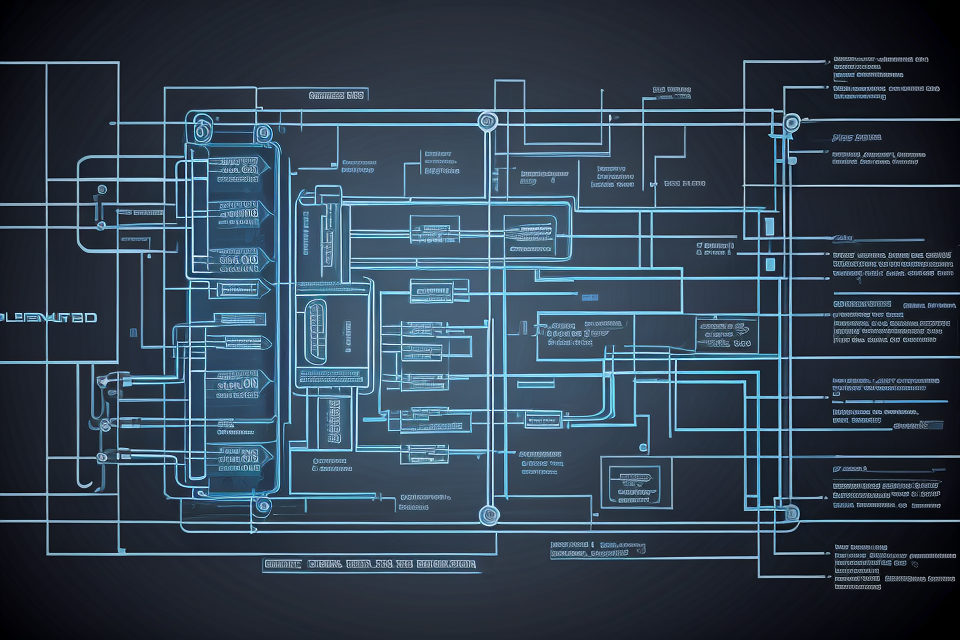The CPU, or Central Processing Unit, is the brain of your computer. It’s responsible for executing instructions and performing calculations that make your computer work. But how does it do all that? In this beginner’s guide, we’ll demystify the inner workings of the CPU and break down its functions into simple, easy-to-understand terms. Whether you’re a complete tech novice or just looking to brush up on your computer knowledge, this guide will give you a solid foundation in understanding the fundamentals of CPU. So, let’s dive in and explore the fascinating world of CPU!
What is a CPU and Why is it Important?
Definition of CPU
A Central Processing Unit (CPU) is the primary component of a computer system that performs various tasks, such as executing instructions, processing data, and controlling other hardware components. It is the “brain” of a computer, responsible for carrying out the majority of the processing operations.
The CPU consists of two main parts: the Control Unit (CU) and the Arithmetic Logic Unit (ALU). The Control Unit manages the flow of data between the CPU and other components, while the ALU performs arithmetic and logical operations on the data.
Additionally, the CPU contains a set of registers, which are small storage locations that hold data temporarily during processing. There are different types of registers, including General Purpose Registers (GPRs), Accumulator Registers, and Stack Pointer Registers, each serving a specific purpose in the CPU’s operation.
Furthermore, the CPU has a clock speed, measured in GHz (gigahertz), which determines how many instructions it can process per second. A higher clock speed means a faster CPU, which translates to improved performance in executing tasks.
Overall, the CPU is a critical component of a computer system, responsible for executing instructions and controlling the overall operation of the computer.
The Role of CPU in Computers
A CPU, or Central Processing Unit, is the primary component responsible for executing instructions and performing calculations in a computer. It is often referred to as the “brain” of a computer, as it processes information and controls the operations of other hardware components.
The role of the CPU in computers is multifaceted and crucial. It performs various tasks, including:
- Execution of Instructions: The CPU is responsible for executing instructions that are stored in the computer’s memory. These instructions are received from the various hardware components, such as the keyboard, mouse, and other peripherals, and are processed by the CPU to perform specific tasks.
- Controlling the System: The CPU acts as the master controller of the computer system. It communicates with other hardware components, such as the memory, storage devices, and input/output devices, to ensure that the system operates smoothly and efficiently.
- Data Processing: The CPU is responsible for processing data, whether it is in the form of text, numbers, or multimedia content. It performs calculations, compares data, and manipulates it in various ways to produce the desired output.
- Managing Memory: The CPU manages the computer’s memory, ensuring that the data is stored and retrieved as needed. It controls the flow of data between the memory and other hardware components, and it also handles memory allocation and deallocation.
- Input/Output Management: The CPU manages the input/output operations of the computer, controlling the flow of data between the various hardware components. It receives input from peripherals such as the keyboard and mouse, and it sends output to devices such as the monitor or printer.
In summary, the CPU is a critical component of a computer system, responsible for executing instructions, controlling the system, processing data, managing memory, and managing input/output operations. It is the backbone of the computer, and without it, the system would not be able to function.
CPU vs. Other Components
When it comes to understanding the role of a CPU in a computer system, it is important to differentiate it from other components. While the CPU, or central processing unit, is responsible for executing instructions and performing calculations, other components such as the memory, storage, and input/output devices, play specific roles in the overall functioning of the computer.
- Memory: Also known as RAM, or random access memory, is where data is temporarily stored for quick access by the CPU. This is important for programs that require fast access to data, such as video editing software or gaming applications.
- Storage: This is where data is permanently stored, such as on a hard drive or solid state drive. Unlike memory, storage is not directly accessible by the CPU, but rather accessed through input/output channels.
- Input/Output Devices: These are devices that allow the user to interact with the computer, such as a keyboard, mouse, or touch screen. They are responsible for sending signals to the CPU to execute commands.
In contrast, the CPU is the “brain” of the computer, responsible for processing information and executing instructions. It is the most important component in determining the overall performance of a computer system, and is therefore often referred to as the “heart” of the computer.
While the CPU is just one of many components in a computer system, it is the most critical, and understanding its role is essential for anyone looking to build or maintain a computer.
How Does a CPU Work?
CPU Components
The CPU, or central processing unit, is the brain of a computer. It performs most of the calculations and logical operations that make a computer work. Understanding the components of a CPU is essential to understanding how it functions. Here are the main components of a CPU:
- Arithmetic Logic Unit (ALU): The ALU performs arithmetic and logical operations, such as addition, subtraction, multiplication, division, and comparisons like greater than or less than.
- Control Unit (CU): The CU is responsible for managing the flow of data and instructions between the CPU and other components of the computer. It decodes instructions, fetches data from memory, and sends control signals to other parts of the computer.
- Registers: Registers are small amounts of memory within the CPU that hold data and instructions temporarily. They are used to speed up the CPU’s operations by providing quick access to frequently used data.
- Busses: Busses are the communication pathways within the CPU that allow different components to communicate with each other. There are two types of busses: address buses, which carry memory addresses, and data buses, which carry data.
- Cache: Cache is a small amount of fast memory that stores frequently used data and instructions. It helps to speed up the CPU’s operations by reducing the number of times it needs to access the main memory.
- Memory Management Unit (MMU): The MMU is responsible for mapping virtual memory addresses to physical memory addresses. It translates memory references used in programs into physical memory addresses used by the computer.
Understanding these components and how they work together is crucial to understanding how a CPU functions and how it can be optimized for different tasks.
Instructions and Programs
A CPU, or central processing unit, is the brain of a computer. It executes instructions and carries out tasks based on programs. In order to understand how a CPU works, it is important to understand how instructions and programs are processed.
Instructions are the set of tasks that a CPU executes. They are provided by the programmer through a program, which is a set of instructions written in a programming language. These instructions are then compiled into machine code, which is a set of binary codes that the CPU can understand.
When a program is executed, the CPU fetches the instructions from memory and decodes them. The CPU then performs the actions specified in the instructions, such as adding numbers, moving data, or controlling input/output devices. The instructions are executed in a specific order, and the CPU can jump to different parts of the program based on certain conditions.
The program counter is a register in the CPU that keeps track of the current instruction being executed. It is incremented after each instruction is executed, allowing the CPU to move on to the next instruction in the program.
In addition to the program counter, the CPU also has other registers that are used to store data and addresses. These registers are used to hold the values of variables, memory addresses, and other data that the CPU needs to execute instructions.
Overall, instructions and programs are the foundation of how a CPU works. They provide the set of tasks that the CPU executes, and the CPU processes these tasks based on the binary codes in the program. Understanding how instructions and programs work is essential for understanding how a CPU functions and how to program a computer.
Execution of Instructions
A central processing unit (CPU) is the brain of a computer, responsible for executing instructions and carrying out tasks. To understand how a CPU works, it is essential to understand the execution of instructions. The execution of instructions refers to the process by which a CPU reads, interprets, and carries out the instructions provided by the computer’s software.
When a program is run, the CPU fetches the instructions from memory and decodes them, translating them into a series of actions that the CPU can perform. These actions may include arithmetic and logical operations, data transfers, and control flow instructions. The CPU then executes these instructions in a specific order, performing the required actions and updating the computer’s state accordingly.
The execution of instructions is a complex process that involves several components, including the instruction fetch unit, the instruction decoder, the execution unit, and the memory access unit. The instruction fetch unit retrieves the instructions from memory, while the instruction decoder decodes them and translates them into a format that the CPU can understand. The execution unit carries out the instructions, performing arithmetic and logical operations and transferring data as required. Finally, the memory access unit retrieves data from memory and stores it in the CPU’s registers, allowing the CPU to access and manipulate the data as needed.
Overall, the execution of instructions is a critical aspect of how a CPU works, and understanding this process is essential for understanding how computers function at a fundamental level.
CPU Arithmetic Logic Unit (ALU)
Definition of ALU
The Arithmetic Logic Unit (ALU) is a fundamental component of a Central Processing Unit (CPU) that is responsible for performing arithmetic and logical operations. It is designed to execute operations such as addition, subtraction, multiplication, division, comparison, and logic functions. The ALU is an essential part of the CPU because it performs calculations and comparisons that are required for the execution of instructions in a program.
The ALU is typically made up of several logic gates that are responsible for performing different operations. It has a set of inputs that receive the operands for the operation and a set of outputs that provide the result of the operation. The ALU can perform both arithmetic and logical operations, which makes it a versatile component of the CPU.
One of the primary functions of the ALU is to perform arithmetic operations such as addition, subtraction, multiplication, and division. These operations are performed using binary numbers, which are represented in the form of binary digits (0s and 1s). The ALU uses logic gates to perform these operations, which involve adding or subtracting the corresponding binary digits and shifting the bits to the correct positions based on the operation being performed.
The ALU also performs logical operations such as comparison and logic functions. These operations involve comparing two binary numbers and performing logical operations such as AND, OR, NOT, and XOR. The ALU uses logic gates to perform these operations, which involve checking the truth values of the input binary numbers and performing the corresponding logical operation.
Overall, the ALU is a critical component of the CPU that performs arithmetic and logical operations that are required for the execution of instructions in a program. Its design and functionality are critical to the performance of the CPU and the overall functioning of a computer system.
How ALU Performs Operations
The Arithmetic Logic Unit (ALU) is a vital component of the CPU that performs arithmetic and logical operations. It is responsible for executing instructions that involve calculations and comparisons. The ALU is designed to perform operations such as addition, subtraction, multiplication, division, and logical operations like AND, OR, NOT, and XOR.
The ALU consists of several circuits that are responsible for performing different operations. These circuits include adders, multipliers, and logic gates. Adders are used to perform addition and subtraction operations, while multipliers are used to perform multiplication and division operations. Logic gates are used to perform logical operations such as AND, OR, NOT, and XOR.
The ALU receives input data from the memory and executes the instruction according to the operation code specified in the instruction set. The ALU then produces an output that is stored in a register or sent to another part of the CPU for further processing.
It is important to note that the ALU operates on binary data, which means that it can only perform operations on data that is represented in binary form. Therefore, the data must be converted into binary form before it can be processed by the ALU.
In summary, the ALU is a critical component of the CPU that performs arithmetic and logical operations. It consists of several circuits that are responsible for performing different operations, and it receives input data from the memory and executes the instruction according to the operation code specified in the instruction set.
ALU Instructions
The ALU (Arithmetic Logic Unit) is a fundamental component of a CPU (Central Processing Unit) that performs arithmetic and logical operations. The ALU is responsible for executing ALU instructions, which are a specific type of instruction that the CPU interprets and executes. In this section, we will explore the details of ALU instructions.
ALU instructions are designed to perform mathematical calculations and logical operations. These instructions include addition, subtraction, multiplication, division, bitwise AND, bitwise OR, bitwise XOR, and bitwise NOT operations. The ALU is capable of performing these operations on binary numbers, which are represented in the form of binary digits (0s and 1s).
When the CPU receives an ALU instruction, it retrieves the operands (i.e., the values to be operated upon) from memory and passes them to the ALU. The ALU then performs the specified operation on the operands and stores the result in a register or memory location. The CPU can execute multiple ALU instructions in sequence, allowing for complex calculations and operations.
It is important to note that ALU instructions are just one type of instruction that the CPU can execute. Other types of instructions include branch instructions, jump instructions, and load/store instructions, among others. The specific set of instructions that a CPU can execute is determined by its architecture and design.
In summary, ALU instructions are a critical component of a CPU’s functionality. They allow the CPU to perform mathematical calculations and logical operations, enabling it to execute a wide range of tasks and programs. Understanding the basics of ALU instructions is essential for beginners looking to gain a deeper understanding of CPU architecture and operation.
How Data is Processed in a CPU
The Registers
In a CPU, the registers are small amounts of memory that store data and instructions for the CPU to execute. These registers are used to hold the operands and the results of calculations. There are different types of registers in a CPU, including general-purpose registers, accumulator registers, and special-purpose registers.
- General-purpose registers: These registers are used to store data that can be used in different instructions. They are typically addressed directly by instructions and can be used to store both data and addresses.
- Accumulator registers: These registers are used to store the intermediate results of calculations. They are typically used in arithmetic and logical operations, and the final result is stored in the accumulator register.
- Special-purpose registers: These registers are used to store data that is used specifically by the CPU. Examples include the program counter, which stores the address of the next instruction to be executed, and the stack pointer, which stores the address of the top of the stack.
The registers in a CPU are accessed quickly, allowing the CPU to process data and instructions rapidly. They play a crucial role in the operation of the CPU and are used in every instruction that is executed. By understanding the role of registers in a CPU, beginners can gain a deeper understanding of how the CPU processes data and executes instructions.
The Accumulator
The accumulator is a register within the central processing unit (CPU) that plays a crucial role in the processing of data. It is a temporary storage location that holds data as it is being processed by the CPU. The accumulator is a fundamental component of the CPU, and its proper functioning is essential for the efficient execution of instructions.
In the accumulator, data is manipulated through arithmetic and logical operations. These operations include addition, subtraction, multiplication, division, and various bitwise operations. The accumulator can also be used to store the results of these operations for further processing.
The accumulator is a key component of the CPU’s data processing capabilities. It is used extensively in programs that require complex mathematical calculations, such as scientific simulations and financial modeling. The accumulator is also used in the execution of control structures, such as loops and conditional statements, to manipulate data as it flows through the CPU.
The accumulator is an essential component of the CPU’s architecture, and its proper functioning is critical to the overall performance of the system. Understanding the role of the accumulator is crucial for beginners looking to gain a deeper understanding of how CPUs process data.
The ALU and Arithmetic Operations
The ALU (Arithmetic Logic Unit) is a vital component of a CPU that performs arithmetic and logical operations on data. It is responsible for executing instructions that involve mathematical calculations, comparisons, and logical operations.
The ALU performs two main types of operations: arithmetic operations and logical operations. Arithmetic operations involve performing basic mathematical calculations such as addition, subtraction, multiplication, and division. Logical operations, on the other hand, involve comparisons and logical decisions such as equality, greater than, less than, and AND, OR, NOT operations.
The ALU consists of several components that enable it to perform these operations efficiently. The most important components are the Accumulator and the Registers. The Accumulator is a temporary storage location that holds the result of an operation. The Registers are permanent storage locations that hold data and instructions.
The ALU performs operations by receiving input data from the Registers and the Accumulator, performing the required calculation or comparison, and then storing the result in the Accumulator or a Register. The ALU can perform single-operand or multi-operand operations depending on the instruction set of the CPU.
In summary, the ALU is a critical component of a CPU that performs arithmetic and logical operations on data. It consists of several components such as the Accumulator and the Registers that enable it to perform operations efficiently. Understanding the role of the ALU is essential for understanding how data is processed in a CPU.
Control Unit and CPU Functionality
Definition of Control Unit
The control unit (CU) is a critical component of a CPU that manages the flow of data and instructions between the various parts of the processor. It is responsible for fetching, decoding, and executing instructions, as well as controlling the movement of data between the CPU and the memory.
The control unit is a discrete unit within the CPU that operates according to a set of rules and algorithms. It is responsible for managing the clock signal, which synchronizes the operation of all components within the CPU. The control unit also manages the flow of data between the CPU and other components of the computer system, such as the memory and input/output devices.
The control unit is made up of several sub-components, including the instruction decoder, control logic, and bus interface. The instruction decoder decodes the instructions fetched from memory and translates them into a series of control signals that are sent to the various parts of the CPU. The control logic manages the flow of data and instructions between the different parts of the CPU, while the bus interface controls the movement of data between the CPU and other components of the computer system.
Overall, the control unit is a critical component of the CPU that manages the flow of data and instructions between the various parts of the processor. It is responsible for fetching, decoding, and executing instructions, as well as controlling the movement of data between the CPU and the memory.
Controlling the CPU
The control unit (CU) is a vital component of the CPU that manages the flow of data and instructions between the various parts of the processor. It is responsible for fetching, decoding, and executing instructions, as well as controlling the flow of data between the CPU and memory.
The control unit consists of several functional blocks, including:
- Instruction Fetch (IF): This block retrieves instructions from memory and sends them to the instruction decoder.
- Instruction Decoder (ID): This block decodes the instructions and determines the operation to be performed.
- Execution Unit (EU): This block executes the instructions, performing arithmetic and logical operations on data.
- Register File (RF): This block stores data and instructions that are being processed by the CPU.
- Control Unit (CU): This block coordinates the activities of the other functional blocks and controls the flow of data and instructions.
The control unit uses a sequence of control signals to control the operation of the functional blocks. These control signals are generated by the control unit based on the instruction being executed. The control unit also uses a set of registers to store data and addresses, which are used to access memory and perform calculations.
Overall, the control unit plays a critical role in managing the flow of data and instructions within the CPU, ensuring that instructions are executed correctly and efficiently. Understanding the functioning of the control unit is essential for understanding how the CPU works and how to optimize its performance.
Control Unit Instructions
The control unit (CU) is a crucial component of the CPU that is responsible for managing the flow of data and instructions within the processor. One of its primary functions is to decode and execute instructions that are fetched from memory. In order to accomplish this task, the control unit relies on a set of instructions that define the operations that the CPU can perform.
There are several types of instructions that the control unit can execute, including:
- Arithmetic instructions: These instructions perform mathematical operations such as addition, subtraction, multiplication, and division. They are used to manipulate numerical data and are essential for performing calculations in programs.
- Logical instructions: These instructions perform logical operations such as AND, OR, NOT, and XOR. They are used to manipulate binary data and are essential for performing bitwise operations in programs.
- Transfer instructions: These instructions move data between different parts of the CPU, such as between registers and memory. They are used to transfer data between different memory locations or to load data into registers for processing.
- Control instructions: These instructions control the flow of program execution, such as setting up loops or branches. They are used to manipulate the program counter and other control registers to change the sequence of instructions that are executed.
Each instruction is made up of several fields that define the operation to be performed and the data to be used. The control unit decodes these instructions and uses them to perform the specified operations on the data. The results of these operations are then stored in the appropriate location, such as a register or memory location.
Understanding the different types of instructions and how they are executed by the control unit is essential for understanding how the CPU works and how programs are executed on a computer.
Cache Memory and CPU Performance
Definition of Cache Memory
Cache memory is a small, high-speed memory system that stores frequently used data and instructions. It is an essential component of modern CPUs as it helps to improve performance by reducing the number of times the CPU has to access the main memory. The cache memory is organized into a hierarchy of levels, with each level being faster and more expensive than the one below it. The levels are usually numbered from 1 to 3, with level 1 being the fastest and closest to the CPU core.
The main purpose of cache memory is to reduce the average access time to memory by providing a copy of frequently used data that can be accessed quickly by the CPU. The cache memory is designed to be faster than the main memory, but it is also smaller in size. This means that not all data can be stored in the cache memory, and the CPU has to decide which data to store in the cache and which data to discard when the cache becomes full.
Cache memory is also used to reduce the number of times the CPU has to access the main memory. When the CPU needs to access data that is not in the cache, it has to wait for the data to be fetched from the main memory. This process is known as a cache miss, and it can be a significant bottleneck in CPU performance.
In summary, cache memory is a small, high-speed memory system that stores frequently used data and instructions to improve CPU performance. It is organized into a hierarchy of levels, with each level being faster and more expensive than the one below it. The cache memory is designed to reduce the average access time to memory and the number of times the CPU has to access the main memory.
How Cache Memory Works
Cache memory is a small, high-speed memory system that stores frequently used data and instructions by a computer’s central processing unit (CPU). It is an essential component of a computer’s memory hierarchy, which is a system of different types of memory with varying access times and storage capacities. The cache memory is designed to provide quick access to the most frequently used data and instructions, reducing the number of times the CPU has to access the main memory, which is slower and takes longer to access.
The cache memory works by storing a copy of the most frequently used data and instructions in the cache, which is much faster than the main memory. When the CPU needs to access this data or instruction, it first checks the cache memory. If the data or instruction is found in the cache, the CPU retrieves it from the cache, which takes only a few nanoseconds. If the data or instruction is not found in the cache, the CPU has to access the main memory, which takes much longer, typically tens of nanoseconds.
The cache memory is organized into a number of smaller, faster memory units called cache lines or blocks. Each cache line or block can hold a certain amount of data or instructions, typically 64 bytes or more. The cache memory is also divided into different levels, with each level having a different size and access time. The levels are usually referred to as level 1 (L1), level 2 (L2), level 3 (L3), and so on. The L1 cache is the fastest and smallest, while the L2 and L3 caches are slower and larger.
The cache memory works by using a technique called caching algorithms. These algorithms determine which data and instructions to store in the cache and when to replace the data that is already stored in the cache. The most common caching algorithm is the Least Recently Used (LRU) algorithm, which replaces the least recently used data in the cache when it is full. Other caching algorithms include the First-In, First-Out (FIFO) algorithm and the Least Frequently Used (LFU) algorithm.
In summary, the cache memory is a small, high-speed memory system that stores frequently used data and instructions by a computer’s CPU. It works by storing a copy of the most frequently used data and instructions in the cache, which is much faster than the main memory. The cache memory is organized into different levels, with each level having a different size and access time. The cache memory works by using caching algorithms, which determine which data and instructions to store in the cache and when to replace the data that is already stored in the cache.
Impact of Cache Memory on CPU Performance
Cache memory plays a crucial role in enhancing the performance of a CPU. It is a small and fast memory that stores frequently used data and instructions. The impact of cache memory on CPU performance can be observed in several ways:
- Faster Access to Data: Cache memory provides faster access to data compared to the main memory. This is because the CPU can access the data stored in the cache memory much more quickly than it can access the data stored in the main memory. As a result, the CPU can perform more tasks in a shorter amount of time, leading to improved performance.
- Reduced Memory Access Time: Cache memory reduces the memory access time, which is the time it takes for the CPU to access data stored in the main memory. The reduced memory access time results in faster processing of data, which leads to improved performance.
- Lower Power Consumption: Cache memory helps reduce the power consumption of the CPU. This is because the CPU does not have to work as hard to access data stored in the cache memory, which results in lower power consumption.
- Improved Multitasking: Cache memory helps improve multitasking by allowing the CPU to switch between tasks more quickly. This is because the cache memory stores the data and instructions for each task, allowing the CPU to access them quickly when needed. As a result, the CPU can perform multiple tasks simultaneously, leading to improved performance.
Overall, cache memory has a significant impact on CPU performance. It helps improve the speed, efficiency, and power consumption of the CPU, leading to better performance and more efficient processing of data.
CPU Cooling and Thermal Management
Why CPU Cooling is Important
A Central Processing Unit (CPU) is the brain of a computer, responsible for executing instructions and performing calculations. The CPU is made up of billions of transistors that work together to process data. However, as the CPU works, it generates heat, which can cause damage to the components if not managed properly. This is where CPU cooling comes in.
CPU cooling is the process of dissipating the heat generated by the CPU to prevent damage to the components. A CPU can become extremely hot during operation, and if not cooled properly, it can lead to a phenomenon known as thermal throttling. Thermal throttling occurs when the CPU’s temperature exceeds a certain threshold, causing the CPU to slow down its clock speed to prevent further damage. This can result in reduced performance and unstable operation.
Therefore, CPU cooling is crucial to ensure that the CPU operates at optimal levels and prevents damage to the components. The cooling system typically consists of a heatsink and a fan, which work together to dissipate the heat generated by the CPU. The heatsink is a metal object that comes in contact with the CPU and absorbs the heat generated by it. The fan then blows air over the heatsink to dissipate the heat.
In summary, CPU cooling is important because it prevents damage to the CPU and ensures that it operates at optimal levels. The cooling system consists of a heatsink and a fan, which work together to dissipate the heat generated by the CPU.
Types of CPU Cooling Systems
- Air Cooling
- Heat Sinks and Fans
- Convection
- Conduction
- Tower Coolers
- AIO (All-in-One) Liquid Coolers
- Closed Loop
- Open Loop
- Heat Sinks and Fans
- Liquid Cooling
- Custom Loop
- Hybrid Cooling
- Combination of Air and Liquid Cooling
- Fan and AIO Liquid Cooler
Air Cooling
Air cooling is the most common and cost-effective method of CPU cooling. It works by transferring heat generated by the CPU to the surrounding air using heat sinks and fans. The heat sinks are typically made of copper or aluminum and are designed to absorb heat from the CPU. Fans are used to blow air over the heat sinks to dissipate the heat into the surrounding environment.
There are two types of air cooling:
Heat Sinks and Fans
Convection
Convection is the process of heat transfer through the movement of hot air. In air cooling, convection occurs when the heat sinks and fans transfer heat from the CPU to the surrounding air. The fans create a flow of air over the heat sinks, which dissipates the heat into the surrounding environment.
Conduction
Conduction is the process of heat transfer through direct contact. In air cooling, conduction occurs when the heat sinks and CPU make direct contact. The heat sinks are designed to absorb heat from the CPU and transfer it to the surrounding air.
Tower Coolers
Tower coolers are a type of air cooler that is designed to cool the CPU by blowing air over the heat sinks. They are typically more efficient than standard coolers and can be adjusted to control the speed of the fan.
AIO (All-in-One) Liquid Coolers
AIO liquid coolers are a type of air cooler that use liquid to cool the CPU. They are sealed systems that are easy to install and require minimal maintenance. They are available in both closed loop and open loop configurations.
Liquid Cooling
Liquid cooling is a more advanced method of CPU cooling that uses liquid to cool the CPU. It is more efficient than air cooling and can provide better cooling performance. Liquid cooling is available in two types: custom loop and AIO (All-in-One) liquid coolers.
Custom Loop
Custom loop is a type of liquid cooling that is designed for advanced users who want to customize their cooling system. It involves building a loop that includes a radiator, pump, reservoir, and water block. The loop is filled with liquid coolant, which circulates through the loop to cool the CPU.
AIO liquid coolers are pre-built systems that are easy to install and require minimal maintenance. They are available in both closed loop and open loop configurations. Closed loop systems are sealed and do not require any maintenance, while open loop systems require regular maintenance to ensure the liquid coolant is clean and free of impurities.
Hybrid Cooling
Hybrid cooling is a combination of air and liquid cooling that provides the benefits of both methods. It uses a fan and an AIO liquid cooler to cool the CPU. The fan provides air cooling, while the liquid cooler provides additional cooling performance. Hybrid cooling is a good option for users who want to balance performance and cost.
Thermal Management Technologies
As the CPU is a critical component of a computer system, it generates a significant amount of heat during operation. Thermal management technologies are designed to prevent the CPU from overheating, which can cause permanent damage to the CPU and other components.
There are several thermal management technologies used in modern CPUs, including:
1. Heat Sinks and Fans
Heat sinks and fans are the most common thermal management technologies used in CPUs. Heat sinks are metal plates that absorb heat from the CPU and transfer it to the surrounding air. Fans are used to circulate air around the heat sink to dissipate the heat.
2. Liquid Cooling
Liquid cooling is a more advanced thermal management technology that uses liquid coolant to transfer heat from the CPU to a radiator. This technology is commonly used in high-performance computers and gaming systems.
3. Thermal Paste
Thermal paste is a material that is applied between the CPU and the heat sink to improve heat transfer. It is usually made of a mixture of metal oxides and polymers.
4. TIM (Thermal Interface Material)
TIM is a material that is used to fill the gaps between the CPU and the heat sink. It is typically made of a silicone-based material and is used to improve heat transfer between the two components.
Overall, thermal management technologies play a critical role in ensuring that the CPU operates at optimal temperatures, which can improve performance and extend the lifespan of the CPU.
CPU Sockets and Upgrading
Definition of CPU Sockets
CPU sockets are the physical interface on a computer’s motherboard that allows a CPU to be installed and connected to the rest of the system. The socket is designed to hold and align the CPU with the appropriate components on the motherboard, such as the memory slots and bus connections. The socket is typically a rectangular shape with a series of pins that match up with the corresponding pins on the CPU.
The CPU socket is an important component in a computer system, as it determines the compatibility of the CPU with the motherboard and the type of upgrade or replacement that can be performed. Different CPUs have different socket types, and a CPU that is not compatible with the socket on the motherboard will not function properly.
In addition to determining compatibility, the CPU socket also determines the performance and capabilities of the CPU. Newer CPU sockets are typically designed to support faster processing speeds, more cores, and higher bandwidths. This means that a CPU with a newer socket type may perform better than an older CPU with a different socket type, even if the older CPU has a higher clock speed.
When upgrading a CPU, it is important to ensure that the new CPU is compatible with the existing motherboard socket. If the new CPU has a different socket type than the old CPU, it may not be possible to upgrade without also upgrading the motherboard. It is also important to consider the power requirements of the new CPU, as some CPUs require more power than others and may require an upgrade to the power supply or other components in the system.
Different Types of CPU Sockets
A CPU socket is a specific type of interface that is designed to hold and connect a CPU to a motherboard. It is important to understand the different types of CPU sockets in order to choose the right one for your needs and to upgrade your CPU in the future.
There are two main types of CPU sockets: LGA (Land Grid Array) and PGA (Pin Grid Array).
LGA sockets have a rectangular grid of pins that align with a corresponding grid on the CPU. The socket is designed to hold the CPU in place and provide the necessary electrical connections.
PGA sockets, on the other hand, have a grid of pins that are inserted into corresponding holes on the CPU. The socket is designed to hold the CPU in place and provide the necessary electrical connections.
It is important to note that not all CPUs are compatible with all sockets. When choosing a CPU, it is important to ensure that it is compatible with your motherboard’s socket. Additionally, when upgrading your CPU, it is important to ensure that the new CPU is compatible with your motherboard’s socket.
It is also important to consider the socket type when upgrading your CPU, as some sockets may not be compatible with newer CPUs. For example, a LGA 775 socket may not be compatible with a newer LGA 115x socket.
In summary, understanding the different types of CPU sockets is crucial when choosing a CPU and upgrading in the future. It is important to ensure that the CPU is compatible with the motherboard’s socket and to consider the socket type when upgrading.
How to Upgrade Your CPU Socket
Upgrading your CPU socket can be a great way to improve the performance of your computer. However, it is important to understand the process and the requirements before you begin.
- Determine the Type of CPU Socket
The first step in upgrading your CPU socket is to determine the type of socket that your current CPU uses. This information can usually be found in the documentation that came with your computer or by searching online for your computer’s specifications. - Purchase a New CPU
Once you have determined the type of CPU socket you need, you can purchase a new CPU that is compatible with your motherboard. Make sure to check the specifications of both your motherboard and the new CPU to ensure compatibility. - Install the New CPU
To install the new CPU, you will need to remove the old one from the motherboard. This can be done by gently lifting the lever on the socket and pulling the CPU out. Next, place the new CPU into the socket and gently push down until it is secure. - Install the Heat Sink
After installing the new CPU, you will need to install the heat sink and fan. This is important for cooling the CPU and preventing overheating. Follow the instructions that came with the heat sink for proper installation. - Test the CPU
Once the new CPU and heat sink are installed, it is important to test the CPU to ensure that it is working properly. You can do this by running a benchmarking test or by running a stress test program.
Upgrading your CPU socket can be a simple process, but it is important to follow the steps carefully to ensure that everything is done correctly. If you are unsure about any aspect of the process, it may be best to consult with a professional.
Recap of Key Points
When it comes to upgrading a CPU, it’s important to understand the concept of CPU sockets. A CPU socket is a specific type of connection on a motherboard that’s designed to hold a CPU. The socket determines the compatibility between the CPU and motherboard, and different sockets are designed for different CPU generations.
When upgrading a CPU, it’s important to make sure that the new CPU is compatible with the motherboard’s socket. This can be determined by checking the specifications of both the motherboard and the new CPU. If the new CPU is not compatible with the motherboard’s socket, it won’t fit into the motherboard and won’t function properly.
Another important consideration when upgrading a CPU is the thermal solution. The thermal solution, which includes the CPU cooler, is responsible for dissipating the heat generated by the CPU. When upgrading to a new CPU, it’s important to make sure that the new CPU’s thermal solution is compatible with the motherboard.
Additionally, some CPUs may require a BIOS update to function properly with a new motherboard. Before upgrading a CPU, it’s important to check for any necessary BIOS updates and to follow the instructions carefully to avoid any issues.
In summary, upgrading a CPU requires careful consideration of the CPU’s compatibility with the motherboard’s socket and thermal solution, as well as any potential need for a BIOS update.
Importance of Understanding CPU Fundamentals
When it comes to understanding the fundamentals of CPU, it is important to have a basic knowledge of how the computer’s central processing unit (CPU) works. This is because the CPU is the brain of the computer, responsible for executing instructions and performing calculations. Without a proper understanding of the CPU, it can be difficult to make informed decisions when it comes to upgrading or replacing the CPU.
Therefore, having a basic understanding of the CPU’s architecture, sockets, and compatibility is crucial. This knowledge will help you determine the best CPU for your needs and ensure that it will work with your existing hardware.
Furthermore, understanding the fundamentals of CPU will also help you troubleshoot any issues that may arise with your computer’s performance. By having a basic understanding of how the CPU works, you will be able to identify the root cause of any performance issues and take the necessary steps to resolve them.
In summary, understanding the fundamentals of CPU is essential for anyone who wants to make informed decisions when it comes to upgrading or replacing their CPU. It will also help you troubleshoot any issues that may arise with your computer’s performance.
Future of CPU Technology
The future of CPU technology is expected to bring about significant advancements in the performance and efficiency of processors. Here are some of the key trends and developments to look out for:
- Quantum Computing: Quantum computing is an emerging technology that has the potential to revolutionize computing as we know it. Unlike classical computers, which use bits to represent information, quantum computers use quantum bits (qubits) that can exist in multiple states simultaneously. This allows quantum computers to perform certain calculations much faster than classical computers.
- 3D Stacked Chips: Traditional CPUs are built on a flat, two-dimensional plane, but 3D stacked chips are designed with multiple layers of transistors stacked on top of each other. This technology has the potential to increase the density of transistors on a chip, allowing for faster and more powerful processors.
- AI-Assisted Design: AI algorithms can be used to optimize CPU design, taking into account factors such as power consumption, heat dissipation, and performance. This technology has the potential to greatly speed up the design process and produce more efficient processors.
- Neural Processing Units (NPUs): NPUs are specialized processors designed specifically for artificial intelligence and machine learning workloads. They are optimized for tasks such as image recognition, natural language processing, and deep learning. As AI becomes more prevalent, NPUs are expected to become an increasingly important part of CPU technology.
- Edge Computing: Edge computing refers to the practice of processing data closer to its source, rather than sending it to a centralized data center. This technology has the potential to reduce latency and improve performance, especially for applications that require real-time processing.
Overall, the future of CPU technology is likely to be shaped by a combination of these and other emerging technologies. As CPUs become more powerful and efficient, they will continue to play a critical role in driving innovation and enabling new applications.
FAQs
1. What is a CPU and why is it important?
A CPU, or Central Processing Unit, is the brain of a computer. It is responsible for executing instructions and performing calculations. Without a CPU, a computer would not be able to perform any tasks.
2. How does a CPU process information?
A CPU processes information by using a set of instructions called an instruction set. These instructions tell the CPU what to do with the data it receives. The CPU then performs the necessary calculations and stores the results.
3. What is the difference between a CPU and a GPU?
A CPU is designed to perform a wide range of tasks, while a GPU is designed specifically for handling graphical and computational tasks. CPUs are more versatile and can perform many different types of tasks, while GPUs are optimized for specific types of tasks.
4. How does a CPU communicate with other components in a computer?
A CPU communicates with other components in a computer through a system of buses and ports. These connections allow the CPU to send and receive data to and from other components, such as memory, storage, and peripheral devices.
5. How is the performance of a CPU measured?
The performance of a CPU is typically measured in terms of its clock speed, or the number of cycles per second that it can perform. Other factors, such as the number of cores and the size of the cache, can also affect the performance of a CPU.
6. How can I improve the performance of my CPU?
There are several ways to improve the performance of a CPU, including upgrading to a newer model, overclocking, and adding more memory or storage. It is also important to keep the CPU cool and well-ventilated to prevent overheating.
7. What is the difference between a 32-bit and a 64-bit CPU?
A 32-bit CPU can process 32 bits of data at a time, while a 64-bit CPU can process 64 bits of data at a time. This means that a 64-bit CPU can handle larger amounts of data and perform more complex calculations than a 32-bit CPU.
8. How long does a CPU typically last?
The lifespan of a CPU can vary depending on factors such as usage and maintenance. With proper care and maintenance, a CPU can last for several years. However, as technology advances, it may become necessary to upgrade to a newer model in order to keep up with the latest software and applications.