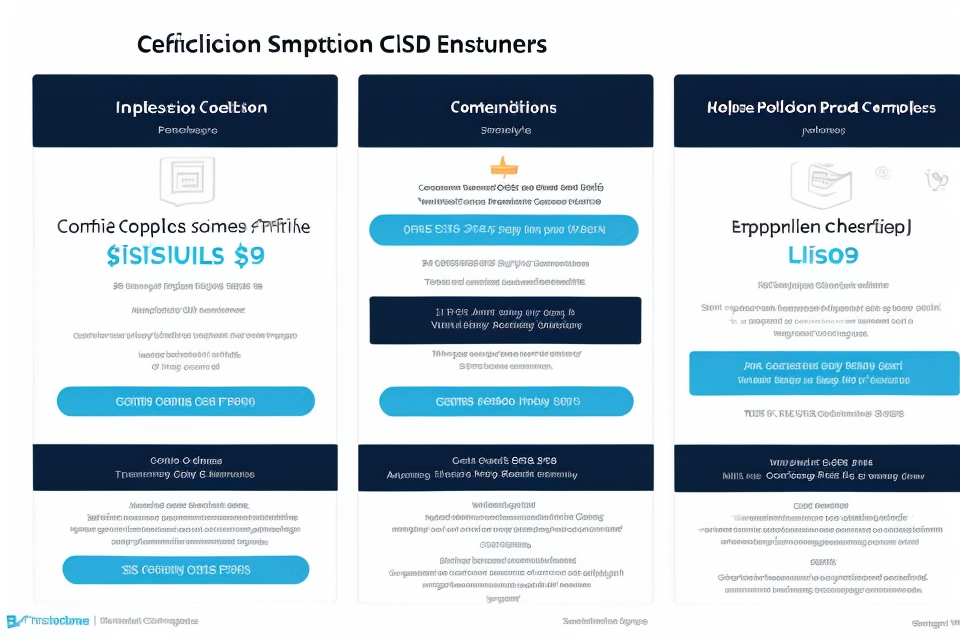Are you in the market for a new CPU to help you create content? Whether you’re a writer, a video editor, or a graphic designer, the right CPU can make all the difference in your workflow. With so many options available, it can be tough to know which CPU is best for content creation. In this article, we’ll explore the top CPUs for content creation and what makes them stand out. From speed and power to compatibility and affordability, we’ll cover it all. So, whether you’re a seasoned pro or just starting out, read on to find the perfect CPU for your content creation needs.
The best CPU for content creation would depend on the specific requirements of the content creation process. For video editing and rendering, a CPU with a high number of cores and fast clock speed would be ideal. The Intel Core i9 and AMD Ryzen 9 series processors are some of the best options in this regard. For content creation that involves more multitasking and running multiple programs simultaneously, a CPU with a high number of cores and good performance in single-core tasks would be preferred. The Intel Core i7 and AMD Ryzen 7 series processors are good options for this type of content creation. Ultimately, the best CPU for content creation will depend on the specific needs of the user and the type of content being created.
Factors to consider when choosing a CPU for content creation
Processing power
When it comes to content creation, processing power is a crucial factor to consider. The CPU, or central processing unit, is responsible for executing instructions and performing calculations. In content creation, the CPU needs to be able to handle tasks such as video rendering, image editing, and audio processing.
There are several factors to consider when it comes to processing power:
- Clock speed: The clock speed of a CPU, measured in GHz (gigahertz), determines how many instructions it can execute per second. A higher clock speed means a faster CPU.
- Number of cores: A CPU can have multiple cores, which allows it to perform multiple tasks simultaneously. This can be particularly useful for content creation, where multiple tasks may need to be performed at the same time.
- Single-core performance: While having multiple cores can be useful, single-core performance is also important. This is because some tasks, such as video rendering, are still largely single-threaded, meaning they can only be performed by one core at a time.
- Efficiency: Efficiency is also an important factor to consider, particularly for content creators who are on a budget. A CPU that is efficient can perform well while using less power, which can help to reduce costs.
In general, CPUs with higher clock speeds and more cores will perform better for content creation. However, it’s important to note that not all tasks will benefit equally from these factors. It’s important to consider the specific tasks you’ll be performing and the software you’ll be using when choosing a CPU for content creation.
Cores and threads
When choosing a CPU for content creation, the number of cores and threads is a crucial factor to consider. Cores refer to the physical processing units within a CPU, while threads refer to the unit of processing power within each core. The more cores and threads a CPU has, the more efficient it will be at handling multiple tasks simultaneously.
In general, content creators will benefit from CPUs with a higher number of cores and threads. This is because content creation often involves running multiple programs and applications simultaneously, such as video editing software, image editing software, and web browsers. Having a CPU with a high number of cores and threads allows these programs to run smoothly and efficiently, without lag or delay.
It’s important to note that not all programs and applications can take advantage of multiple cores and threads. Some programs are designed to run on a single core, while others can only utilize a limited number of cores. However, for content creators who use software that can take advantage of multiple cores and threads, having a CPU with a high number of cores and threads can greatly improve performance and speed up the content creation process.
In summary, when choosing a CPU for content creation, it’s important to consider the number of cores and threads. A CPU with a high number of cores and threads can improve performance and efficiency when running multiple programs and applications simultaneously. However, it’s important to note that not all programs can take advantage of multiple cores and threads, so it’s important to consider the specific software and applications that will be used for content creation.
Cache size
Cache size is an important factor to consider when choosing a CPU for content creation. Cache is a small amount of memory that is stored on the CPU itself, and it is used to store frequently accessed data. This helps to speed up the CPU’s performance by reducing the number of times it needs to access the main memory.
A larger cache size can provide a significant boost in performance for content creation tasks such as video editing, graphic design, and audio production. However, it is important to note that cache size is just one factor among many that can affect CPU performance, and it is not the only factor that should be considered.
In addition to cache size, other factors to consider when choosing a CPU for content creation include the number of cores and threads, clock speed, and the number of PCIe lanes. The right combination of these factors will depend on the specific needs of the user and the type of content creation they are doing.
It is also important to consider the budget and the overall system configuration when choosing a CPU for content creation. Some CPUs may be more expensive but offer better performance, while others may be more affordable but still offer adequate performance for the task at hand.
Cooling system
When choosing a CPU for content creation, it is important to consider the cooling system that comes with it. This is because content creation can be a CPU-intensive task that requires the CPU to work at high temperatures for extended periods of time. A CPU with an inadequate cooling system may overheat and cause the system to crash or become unstable, resulting in lost work and potentially damaged hardware.
There are several types of cooling systems available for CPUs, including air cooling and liquid cooling. Air cooling is the most common type of cooling system and is typically sufficient for most CPUs used for content creation. It works by using a heat sink and fan to dissipate heat from the CPU.
Liquid cooling, on the other hand, uses a liquid coolant to absorb heat from the CPU and transfer it to a radiator, where it can be dissipated. This type of cooling system is more effective at cooling the CPU, but it is also more expensive and requires more maintenance than air cooling.
It is important to choose a CPU with a cooling system that is sufficient for the tasks you will be performing. If you plan to use your CPU for CPU-intensive tasks such as video editing or gaming, it is recommended to choose a CPU with a liquid cooling system. However, if you will be using your CPU primarily for tasks such as writing or graphic design, an air cooling system should be sufficient.
In addition to the type of cooling system, it is also important to consider the size and noise level of the cooling system. A larger cooling system may be more effective at cooling the CPU, but it may also be louder and take up more space in your computer case. Choose a cooling system that is appropriate for your needs and preferences.
Comparison of popular CPUs for content creation
Intel Core i9
Intel’s Core i9 processor is a high-performance CPU that is well-suited for content creation. With its powerful cores and fast clock speed, it can handle demanding tasks such as video editing, graphic design, and 3D rendering.
One of the standout features of the Core i9 is its Turbo Boost technology, which allows the processor to temporarily increase its clock speed under heavy load. This can provide a significant performance boost when needed, making it ideal for content creators who require the fastest possible performance.
The Core i9 also offers excellent multi-tasking capabilities, thanks to its high core count and hyper-threading technology. This means that you can run multiple applications at the same time without experiencing any slowdowns or lag.
Additionally, the Core i9 has a large cache size, which helps to keep frequently used data close at hand, reducing the need for the processor to access slower main memory. This can result in faster response times and improved overall performance.
Overall, the Intel Core i9 is a top-of-the-line CPU that is well-suited for content creation. Its powerful performance, multi-tasking capabilities, and advanced features make it a popular choice among professionals in the field.
AMD Ryzen 9
The AMD Ryzen 9 is a high-end processor that offers exceptional performance for content creators. It has 12 cores and 24 threads, which makes it ideal for running demanding software like video editing, 3D rendering, and photo editing.
One of the standout features of the Ryzen 9 is its impressive single-core performance. This means that it can handle lightly threaded tasks, such as web browsing and basic video editing, with ease.
In addition to its raw processing power, the Ryzen 9 also has a number of other features that make it well-suited for content creation. For example, it supports up to 128GB of memory, which allows for larger project files and more complex workflows. It also has fast memory speeds, which can help with rendering and other demanding tasks.
Overall, the AMD Ryzen 9 is a top-of-the-line processor that is well-suited for content creators who need maximum performance and reliability. Its powerful core count, impressive single-core performance, and other advanced features make it a great choice for demanding workloads.
Intel Core i7
When it comes to content creation, the Intel Core i7 is a popular choice among professionals and enthusiasts alike. This powerful processor offers excellent performance and reliability, making it an ideal option for those who require a high level of processing power.
One of the key features of the Intel Core i7 is its high clock speed, which can reach up to 4.9GHz on some models. This allows for quick and efficient processing of even the most demanding tasks, such as video editing and 3D rendering. Additionally, the Core i7 also offers a large cache size, which helps to further improve performance by reducing the need to access the main memory.
Another advantage of the Intel Core i7 is its support for multiple cores. Many of the latest models feature four or six cores, which enables them to handle multiple tasks simultaneously. This is particularly useful for content creators who often have to work on multiple projects at the same time.
Furthermore, the Intel Core i7 is also known for its excellent energy efficiency. Many models offer a low TDP (Thermal Design Power), which means they generate less heat and consume less power than other processors. This can help to keep your system cool and quiet, even when running demanding applications.
Overall, the Intel Core i7 is a top-performing CPU for content creation, offering a combination of high clock speed, large cache size, multiple cores, and excellent energy efficiency. Whether you’re a professional video editor or a graphic designer, the Core i7 is a great choice for handling even the most demanding tasks with ease.
AMD Ryzen 7
The AMD Ryzen 7 is a high-performance CPU that is well-suited for content creation. It offers a significant increase in performance compared to its predecessor, the AMD Ryzen 5, and is capable of handling demanding tasks such as video editing and graphic design.
One of the key features of the AMD Ryzen 7 is its 8-core, 16-thread architecture. This allows for simultaneous multi-threading, which can greatly improve performance when running multi-core workloads. Additionally, the CPU has a base clock speed of 3.4 GHz and a boost clock speed of up to 4.1 GHz, which provides a significant performance boost when needed.
Another advantage of the AMD Ryzen 7 is its high cache size. It has a level 2 cache of 16 MB and a level 3 cache of 32 MB, which can help to reduce the load on the system memory and improve overall performance.
In terms of compatibility, the AMD Ryzen 7 is compatible with AM4 socket motherboards, which makes it easy to upgrade from previous generations of AMD CPUs.
Overall, the AMD Ryzen 7 is a powerful CPU that is well-suited for content creation. Its high core count, high clock speeds, and large cache size make it a great choice for demanding workloads.
Budget options for content creation CPUs
Intel Core i5
When it comes to budget-friendly options for content creation CPUs, the Intel Core i5 is a popular choice among many creators. Here are some reasons why:
- Cost-effective: The Intel Core i5 offers a balance of performance and affordability, making it a great option for those who are looking to save money without sacrificing too much power.
- Sufficient processing power: The Core i5 has enough processing power to handle most content creation tasks, such as video editing, graphic design, and audio production. It may not be the most powerful option on the market, but it can still get the job done for many creators.
- Easy to upgrade: If you find that you need more power in the future, the Intel Core i5 is easy to upgrade. Many of the components are modular, so you can add or replace parts as needed to keep up with your evolving needs.
- Energy-efficient: The Intel Core i5 is designed to be energy-efficient, which means it uses less power than some of its more powerful counterparts. This can help keep your energy bills low and reduce your carbon footprint.
Overall, the Intel Core i5 is a solid choice for those who are looking for a budget-friendly CPU for content creation. It offers a balance of performance, affordability, and upgradability that makes it a great option for many creators.
AMD Ryzen 5
When it comes to budget-friendly CPUs for content creation, the AMD Ryzen 5 is a popular choice among many professionals. Here are some reasons why:
Cost-effective performance
The AMD Ryzen 5 offers excellent performance at a budget-friendly price point. It is a great option for those who are looking to create content without breaking the bank. With its four cores and eight threads, the Ryzen 5 can handle a wide range of content creation tasks, including video editing, graphic design, and photo editing.
Efficient multi-tasking
One of the standout features of the AMD Ryzen 5 is its ability to handle multiple tasks efficiently. This is thanks to its four cores and eight threads, which allow for efficient multi-tasking. This means that you can run multiple programs at the same time without experiencing any significant slowdowns or performance issues.
Impressive single-core performance
While the Ryzen 5 is a quad-core CPU, it has been designed to deliver impressive single-core performance. This means that it can handle single-threaded tasks with ease, making it a great option for content creators who may need to run tasks that require high single-core performance.
Good value for money
Overall, the AMD Ryzen 5 is a great value for money CPU for content creation. It offers excellent performance at a budget-friendly price point, making it a popular choice among those who are looking to create content without breaking the bank. With its efficient multi-tasking capabilities and impressive single-core performance, the Ryzen 5 is a solid choice for anyone looking to create content on a budget.
Intel Pentium
Intel Pentium is a budget-friendly CPU that offers great performance for content creation. It has a base clock speed of 2.0 GHz and can boost up to 2.9 GHz, which makes it suitable for handling tasks such as video editing, graphic design, and audio production.
One of the most significant advantages of the Intel Pentium is its low power consumption, which makes it ideal for laptops and small form factor computers. It also has a high-speed memory bandwidth of up to 64 GB/s, which ensures that your system can handle multiple tasks simultaneously without any lag.
Another notable feature of the Intel Pentium is its integrated graphics card, which provides decent performance for casual gaming and multimedia applications. Additionally, it supports DDR4 memory, which is faster and more efficient than DDR3.
Overall, the Intel Pentium is an excellent CPU for content creators who are on a tight budget but still need reliable performance. It offers a balance of performance, efficiency, and affordability, making it a popular choice for entry-level content creators.
AMD Athlon
The AMD Athlon is a budget-friendly CPU option for content creators who are looking for a cost-effective solution without compromising on performance. The Athlon series offers a range of processors that are designed to deliver excellent multitasking capabilities, making them ideal for running multiple applications simultaneously.
One of the key features of the AMD Athlon is its high core count, which allows for faster processing of multiple tasks. This makes it particularly well-suited for content creators who work with demanding software applications such as video editing software, image editing software, and music production software.
Another advantage of the AMD Athlon is its low power consumption, which helps to keep your system cool and quiet while running demanding applications. This can be particularly useful for content creators who work for extended periods of time and need to maintain a comfortable working environment.
The AMD Athlon also offers excellent value for money, making it a great option for budget-conscious content creators who want to maximize their hardware investment. Whether you’re creating videos, editing photos, or producing music, the AMD Athlon has the processing power and efficiency to help you get the job done.
Overall, the AMD Athlon is a great CPU option for content creators who are looking for a cost-effective solution that delivers excellent performance and value for money. With its high core count, low power consumption, and excellent value for money, the AMD Athlon is a great choice for content creators who want to maximize their hardware investment without breaking the bank.
Optimizing your CPU for content creation
Overclocking
Overclocking is the process of increasing the clock speed of your CPU beyond its default specifications. This can provide a significant boost in performance, particularly for tasks that rely heavily on single-core performance. However, it’s important to note that overclocking can also increase heat output and may require additional cooling measures to prevent thermal throttling.
When overclocking, it’s important to start with small increments and monitor the CPU temperature and stability. A stable overclock should result in higher benchmark scores and improved performance in content creation applications. However, overclocking can void your CPU’s warranty and may lead to instability or damage if not done properly. Therefore, it’s recommended to carefully research and follow proper overclocking procedures and guidelines before attempting to overclock your CPU.
Undervolting
Undervolting is a process of reducing the voltage supplied to the CPU, which in turn reduces the power consumption and heat output of the processor. This technique can be particularly useful for content creators who require their CPU to run at maximum capacity for extended periods of time, as it allows the CPU to run more efficiently and cooler.
One of the key benefits of undervolting is that it can improve the stability and performance of the CPU. By reducing the voltage supplied to the processor, the CPU is able to run at a lower temperature, which can help to prevent crashes and instability issues. Additionally, undervolting can also help to improve the responsiveness and performance of the CPU, allowing content creators to work more efficiently and effectively.
To undervolt a CPU, users will typically need to use a software tool or utility that allows them to adjust the voltage settings of their processor. This can be a complex process, and it is important to carefully research and follow the instructions provided by the manufacturer to ensure that the CPU is not damaged during the process.
Overall, undervolting can be a powerful tool for content creators looking to optimize the performance and stability of their CPU. By reducing the voltage supplied to the processor, users can improve the efficiency and responsiveness of their CPU, allowing them to work more effectively and produce high-quality content.
Monitoring temperature and power consumption
Effective content creation requires a lot of computational power, which can cause your CPU to heat up and consume more power. Monitoring the temperature and power consumption of your CPU is crucial to ensure optimal performance and prevent damage to your hardware. Here are some ways to monitor your CPU’s temperature and power consumption:
- CPU-Z: CPU-Z is a free and open-source software that provides detailed information about your CPU, including its temperature, clock speed, and power consumption. It can be run as a portable application and is compatible with both Windows and macOS.
- Core Temp: Core Temp is a free and open-source software that provides real-time temperature monitoring for your CPU. It displays the temperature of each individual core and the motherboard temperature. It can be run as a system service and is compatible with both Windows and macOS.
- AIDA64: AIDA64 is a free and open-source software that provides detailed information about your CPU, including its temperature, clock speed, and power consumption. It also provides information about your motherboard, graphics card, and other hardware components. It can be run as a system service and is compatible with both Windows and macOS.
- GPU-Z: GPU-Z is a free and open-source software that provides detailed information about your graphics card, including its temperature, clock speed, and power consumption. It can be run as a portable application and is compatible with both Windows and macOS.
- Task Manager: Task Manager is a built-in Windows tool that provides information about the performance of your CPU and other hardware components. It displays the temperature of each individual core and the motherboard temperature. It can be accessed by pressing Ctrl+Shift+Esc.
Monitoring the temperature and power consumption of your CPU can help you identify potential issues before they become serious problems. If your CPU’s temperature exceeds the manufacturer’s recommended maximum, it can cause permanent damage to your hardware. By keeping an eye on your CPU’s temperature and power consumption, you can ensure that your hardware is running optimally and that your content creation workflow is as smooth as possible.
FAQs
1. What is content creation?
Content creation refers to the process of producing and publishing content on various platforms such as blogs, social media, websites, and videos. It includes tasks such as writing, editing, graphic design, video editing, and audio production.
2. Why is a good CPU important for content creation?
A good CPU is important for content creation because it handles most of the processing tasks required for multimedia editing, video rendering, and other content creation tasks. A powerful CPU can speed up the workflow and allow for smoother video playback, faster rendering times, and more efficient multitasking.
3. What are the recommended CPUs for content creation?
The recommended CPUs for content creation are those that have a high single-core performance and a high number of cores. Intel Core i7 and i9 processors and AMD Ryzen 7 and 9 processors are good options. For those on a budget, AMD Ryzen 5 processors are also a good choice.
4. Can I use a gaming CPU for content creation?
Yes, you can use a gaming CPU for content creation. Many gaming CPUs have high single-core performance and can handle multimedia editing and other content creation tasks. However, they may not have as many cores as CPUs designed for content creation.
5. What should I look for when choosing a CPU for content creation?
When choosing a CPU for content creation, you should look for a CPU with a high single-core performance and a high number of cores. You should also consider the CPU’s turbo boost speed, which can provide additional performance when needed. Additionally, you should consider the CPU’s cooling solution and power consumption, as these can affect the CPU’s performance and longevity.