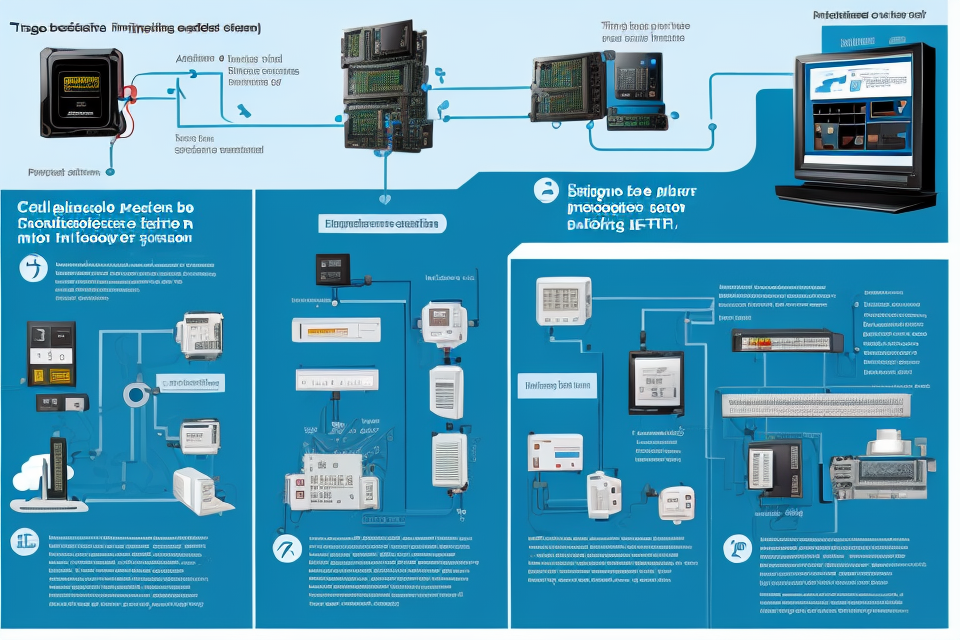A processor, also known as a central processing unit (CPU), is the brain of a computer. It is responsible for executing instructions and performing calculations that make a computer run. Without a processor, a computer would be unable to perform any tasks. In this comprehensive guide, we will explore what a processor is, how it works, and its importance in the functioning of a computer. We will also discuss the different types of processors and their features, as well as how to choose the right processor for your needs. So, get ready to dive into the fascinating world of processors and discover how they bring your computer to life!
What is a Processor?
The Heart of a Computer
A processor, also known as a central processing unit (CPU), is the brain of a computer. It is responsible for executing instructions and performing calculations that make a computer run. The processor is the primary component that carries out the tasks assigned to it by the operating system, application software, and user inputs. It controls all the functions of a computer, from running programs to handling input/output operations.
The Role of a Processor in Computing
The role of a processor in computing cannot be overstated. It is the primary component that enables a computer to perform its intended functions. Without a processor, a computer is nothing more than a useless piece of hardware. The processor is responsible for executing instructions, performing calculations, and controlling the flow of data between different components of a computer. It is the driving force behind all the operations that a computer performs.
The processor is also responsible for managing the memory of a computer. It retrieves data from the memory and performs calculations on it. It then stores the results back into the memory. The processor also controls the input/output operations of a computer, receiving data from input devices such as a keyboard or mouse, and sending data to output devices such as a monitor or printer.
The Evolution of Processors
Processors have come a long way since the first computers were developed. The early computers used mechanical processors that relied on gears and levers to perform calculations. These processors were slow and prone to errors. With the advent of electronic computers, processors became faster and more reliable.
Over the years, processors have become smaller, faster, and more powerful. Today’s processors are made using advanced manufacturing techniques such as photolithography and are capable of performing billions of calculations per second. They come in different types, including single-core, dual-core, quad-core, and many-core processors. Each type has its own advantages and disadvantages, and the choice of processor depends on the intended use of the computer.
In conclusion, a processor is the heart of a computer. It is responsible for executing instructions, performing calculations, and controlling the flow of data between different components of a computer. The evolution of processors has been remarkable, and today’s processors are faster, smaller, and more powerful than ever before.
How Does a Processor Work?
The Anatomy of a Processor
A processor, also known as a central processing unit (CPU), is the brain of a computer. It is responsible for executing instructions and performing calculations. The anatomy of a processor consists of various components, including:
- Arithmetic Logic Unit (ALU): This component performs arithmetic and logical operations, such as addition, subtraction, multiplication, division, and comparison.
- Control Unit (CU): The control unit manages the flow of data and instructions within the processor. It decodes instructions, fetches data from memory, and coordinates the operations performed by the ALU and other components.
- Registers: Registers are small storage units within the processor that hold data and instructions temporarily. They are used to speed up the processing of data and instructions by providing quick access to frequently used information.
- Buses: Buses are communication channels that allow different components of the processor to communicate with each other. There are different types of buses, such as address buses, data buses, and control buses.
The Processor’s Functions
The primary function of a processor is to execute instructions and perform calculations. This involves fetching data from memory, decoding instructions, performing calculations using the ALU, and storing the results.
Another important function of a processor is controlling the flow of data and instructions within the computer system. This involves managing input/output operations, coordinating with other components such as memory and peripherals, and handling interrupts and exceptions.
Instructions and the Processor
Instructions are the set of commands that a processor executes. They are stored in the computer’s memory and are fetched by the processor when needed. The processor decodes these instructions and performs the specified operations using the ALU and other components.
Different processors have different instruction sets, which determine the types of operations they can perform. For example, some processors are optimized for mathematical operations, while others are designed for multimedia processing or scientific computations.
In addition to executing instructions, the processor also manages the flow of data within the computer system. This involves managing the transfer of data between the processor and memory, as well as coordinating with other components such as peripherals and input/output devices.
Overall, the processor is a critical component of a computer system, responsible for executing instructions and performing calculations. Its functions include managing the flow of data and instructions, controlling input/output operations, and handling interrupts and exceptions.
Different Types of Processors
There are several types of processors, each designed to perform specific tasks. In this section, we will explore the most common types of processors, including the Central Processing Unit (CPU), Graphics Processing Unit (GPU), and other specialized processors.
Central Processing Unit (CPU)
The CPU is the primary processor in a computer system. It is responsible for executing instructions and performing arithmetic and logical operations. The CPU is the “brain” of the computer, and it communicates with other components of the system to perform tasks.
The CPU is made up of several components, including the control unit, arithmetic logic unit (ALU), and registers. The control unit manages the flow of data between the CPU and other components, while the ALU performs arithmetic and logical operations. Registers are temporary storage locations that hold data and instructions that are being processed by the CPU.
Graphics Processing Unit (GPU)
The GPU is a specialized processor designed to handle the complex mathematical calculations required for rendering images and video. The GPU is designed to handle large amounts of data simultaneously, making it ideal for tasks such as gaming, video editing, and scientific simulations.
The GPU is typically designed with many small processing cores, each capable of performing simple calculations quickly. This architecture allows the GPU to perform many calculations in parallel, making it much faster than a CPU for certain types of tasks.
Other Types of Processors
In addition to the CPU and GPU, there are many other types of processors that perform specialized tasks. These include:
- Memory Management Unit (MMU): The MMU is responsible for managing the computer’s memory, including allocating memory to programs and ensuring that programs do not access memory that they are not authorized to access.
- Input/Output (I/O) Processors: I/O processors are responsible for managing communication between the computer and peripheral devices such as keyboards, mice, and printers.
- Digital Signal Processors (DSP): DSPs are specialized processors designed to perform mathematical operations on digital signals, such as audio or video signals.
- Field-Programmable Gate Array (FPGA): An FPGA is a programmable chip that can be used to implement custom digital logic circuits.
Understanding the different types of processors and their capabilities is essential for selecting the right processor for a given task.
Factors Affecting Processor Performance
A processor’s performance is influenced by several factors, which are discussed in detail below:
Architecture
The architecture of a processor refers to its design and the way it is constructed. It includes the number and arrangement of transistors, the interconnects between them, and the logic that controls their operation. The architecture of a processor can significantly impact its performance, as it determines the processor’s ability to execute instructions and handle data.
Modern processors have complex architectures that include multiple cores, cache memory, and other advanced features. These architectures are designed to optimize performance by improving the processor’s ability to handle multiple tasks simultaneously and reducing the time it takes to access data from memory.
Clock Speed
The clock speed of a processor is the rate at which it executes instructions, measured in GHz (gigahertz). The higher the clock speed, the faster the processor can execute instructions. Clock speed is one of the most important factors that affect a processor’s performance, as it determines the processor’s ability to perform calculations and handle data.
In addition to clock speed, the number of cores and the architecture of the processor also play a role in determining its performance. For example, a processor with a higher clock speed and more cores may be able to perform more calculations in a given period of time than a processor with a lower clock speed and fewer cores.
Number of Cores
The number of cores is another important factor that affects a processor’s performance. A processor with more cores can perform more calculations in parallel, which can significantly improve its performance when handling complex tasks such as video editing or gaming.
However, the number of cores is not the only factor that determines a processor’s performance. The clock speed and architecture of the processor also play a role in determining its performance. A processor with a high clock speed and a good architecture can outperform a processor with more cores but a lower clock speed and less advanced architecture.
Cache Memory
Cache memory is a small amount of high-speed memory that is built into the processor. It is used to store frequently accessed data and instructions, which can significantly improve the processor’s performance by reducing the time it takes to access data from memory.
The size and type of cache memory can also affect a processor’s performance. A processor with a larger cache memory can access data more quickly than a processor with a smaller cache memory, which can improve its performance when handling complex tasks. Additionally, different types of cache memory, such as L3 cache, can provide additional performance benefits by allowing the processor to access data from multiple levels of cache memory simultaneously.
Choosing the Right Processor
Choosing the right processor is a crucial decision when building a computer or upgrading an existing one. It is essential to consider your needs, compare processors, and set a budget before making a final decision.
Understanding Your Needs
The first step in choosing the right processor is understanding your needs. What type of tasks will you be performing on your computer? Will you be using it for gaming, video editing, graphic design, or just browsing the web? The type of tasks you plan to perform will determine the type of processor you need.
For instance, if you are a gamer, you will need a processor with a high clock speed and a large number of cores to handle the demands of the latest games. If you are a content creator, you will need a processor with a high single-core performance to handle tasks such as video editing and graphic design.
Comparing Processors
Once you have identified your needs, the next step is to compare processors. There are several factors to consider when comparing processors, including clock speed, number of cores, and architecture.
Clock speed is the rate at which a processor can execute instructions and is measured in GHz (gigahertz). The higher the clock speed, the faster the processor can perform tasks.
Number of cores refers to the number of independent processing units a processor has. The more cores a processor has, the more tasks it can handle simultaneously.
Architecture refers to the design of the processor and can impact its performance. Different architectures are better suited for different tasks, so it is important to choose a processor with the right architecture for your needs.
Budget Considerations
Finally, budget considerations should also play a role in choosing the right processor. Processors can vary widely in price, and it is important to set a budget before making a purchase.
However, it is important to remember that a more expensive processor may offer better performance and longer lifespan, which can save you money in the long run. So, while it may be tempting to opt for the cheapest processor available, it may not be the best choice in the long run.
In conclusion, choosing the right processor requires careful consideration of your needs, comparison of different processors, and budget considerations. By taking these factors into account, you can make an informed decision and choose a processor that meets your needs and budget.
FAQs
1. What is a processor?
A processor, also known as a central processing unit (CPU), is the brain of a computer. It is responsible for executing instructions and performing calculations that enable a computer to run software and perform tasks. The processor is made up of various components, including the control unit, arithmetic logic unit (ALU), and registers.
2. What is the purpose of a processor?
The purpose of a processor is to execute instructions and perform calculations that enable a computer to run software and perform tasks. The processor does this by fetching instructions from memory, decoding them, and executing them. It also performs calculations and manipulates data in registers. The processor is an essential component of a computer system and is responsible for making calculations and executing instructions that allow the computer to function.
3. How does a processor work?
A processor works by fetching instructions from memory, decoding them, and executing them. It does this by using the control unit to fetch instructions from memory and decode them, and the arithmetic logic unit (ALU) to perform calculations and manipulate data in registers. The processor also uses various other components, such as registers and cache, to store data and improve performance. The processor works by following a sequence of instructions that are stored in memory and is responsible for executing the instructions that allow a computer to function.
4. What are the different types of processors?
There are several different types of processors, including desktop processors, laptop processors, mobile processors, and server processors. Desktop processors are designed for use in desktop computers and are typically more powerful than laptop processors. Laptop processors are designed for use in laptops and are typically less powerful than desktop processors. Mobile processors are designed for use in smartphones and tablets and are typically less powerful than laptop processors. Server processors are designed for use in servers and are typically more powerful than desktop or laptop processors.
5. How is a processor different from a microprocessor?
A processor is a general term that can refer to any type of processing unit, while a microprocessor is a specific type of processor that is integrated onto a single chip. A microprocessor is a type of processor that is designed to be small and efficient, and it is often used in devices such as smartphones and tablets. A processor, on the other hand, can refer to a wider range of processing units, including those that are used in desktop computers and servers.
6. What are some common brands of processors?
Some common brands of processors include Intel, AMD, and ARM. Intel and AMD are two of the most well-known brands of processors for desktop and laptop computers, while ARM is a popular brand of processors for mobile devices such as smartphones and tablets. Other brands of processors include Qualcomm, MediaTek, and IBM.