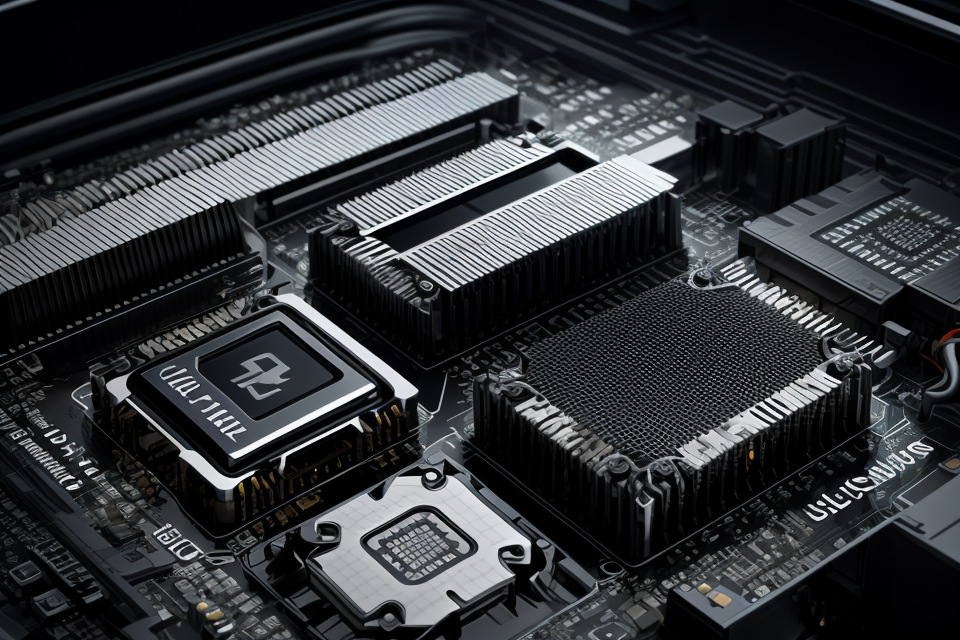When it comes to computing, the processor is the heart of the system. It is the component that executes instructions and carries out tasks. With so many types of processors available, choosing the right one for your needs can be a daunting task. This article aims to provide a comprehensive guide to help you understand the different types of processors and choose the one that best suits your computing needs. From Intel to AMD, ARM to RISC-V, we will explore the pros and cons of each type of processor and what they are best suited for. So, whether you’re building a new computer or upgrading an existing one, read on to find out what type of processor you need for your computing needs.
The type of processor you need for your computing needs depends on what you plan to use your computer for. If you plan to use your computer for basic tasks such as web browsing, email, and document editing, then a standard desktop or laptop processor will likely be sufficient. However, if you plan to use your computer for more demanding tasks such as video editing, gaming, or running complex software, then you may need a more powerful processor with a higher clock speed and more cores. It’s also important to consider the operating system you plan to use, as some processors may not be compatible with certain operating systems. Ultimately, the best way to determine the type of processor you need is to assess your specific computing needs and consult with a technology expert.
Factors to Consider When Choosing a Processor
Application Requirements
When choosing a processor, it is important to consider the applications that you will be using. The processor requirements for each application can vary greatly, so it is important to choose a processor that can handle the demands of your specific applications. Here are some key factors to consider when evaluating the processor requirements for your applications:
- Operating System: The operating system you use can impact the processor requirements for your applications. For example, Windows requires more processing power than MacOS, and some applications may require more processing power on one operating system compared to another.
- Application Type: Different types of applications have different processor requirements. For example, video editing software will require a more powerful processor than a word processing application.
- Number of Applications Running Simultaneously: If you plan to run multiple applications at the same time, you will need a processor with more cores and higher processing power to handle the demands of multiple applications.
- Compatibility with Future Upgrades: If you plan to upgrade your applications in the future, it is important to choose a processor that will be compatible with the new applications and upgrades.
- Gaming Requirements: If you plan to use your computer for gaming, you will need a processor with high processing power and a high clock speed to handle the demands of gaming.
- Virtualization Requirements: If you plan to use virtualization software, you will need a processor with hardware-assisted virtualization to support the virtualization environment.
By considering these factors, you can ensure that you choose a processor that meets the requirements of your specific applications and can handle the demands of your computing needs.
Performance Needs
When selecting a processor for your computing needs, it is essential to consider the type of tasks you will be performing and the desired speed and efficiency. The performance needs of a processor can vary depending on the user’s requirements, and it is crucial to choose a processor that can handle the workload.
Some of the factors to consider when choosing a processor based on performance needs include:
- Single-core or multi-core processor: A single-core processor is sufficient for basic tasks such as web browsing and document editing. However, for more demanding tasks such as video editing or gaming, a multi-core processor is recommended.
- Clock speed: The clock speed of a processor refers to the number of cycles per second that it can perform. A higher clock speed means that the processor can complete more instructions per second, resulting in faster performance.
- Cache size: The cache size of a processor refers to the amount of memory available for storing frequently used data. A larger cache size can improve the performance of the processor by reducing the number of times it needs to access the main memory.
- Instruction set: The instruction set of a processor refers to the set of instructions that it can execute. Some processors have a wider instruction set, which can enable them to perform more complex tasks.
By considering these factors, you can choose a processor that meets your performance needs and ensures that your computing experience is smooth and efficient.
Budget
When it comes to choosing a processor, budget is a crucial factor to consider. The cost of different processor types can vary greatly, and it’s important to find a balance between performance and cost.
- Cost of different processor types
Different processor types come with different price tags. For example, high-end processors from companies like Intel and AMD can be quite expensive, while entry-level processors are more affordable. It’s important to do your research and compare prices from different brands and models to find the best value for your money.
- Comparison of performance and cost
While it’s important to consider the cost of a processor, it’s equally important to consider its performance. A more expensive processor may offer better performance and higher efficiency, but it may not necessarily be the best choice for your specific computing needs. It’s important to compare the performance of different processors and weigh it against their cost to determine which one offers the best value for your money.
Ultimately, it’s important to find a balance between performance and cost when choosing a processor. While a high-end processor may offer better performance, it may not be necessary for basic computing needs. It’s important to assess your specific computing needs and determine which processor type and brand offers the best value for your budget.
Types of Processors
Central Processing Unit (CPU)
The Central Processing Unit (CPU) is the primary component of a computer that performs the majority of the processing tasks. It is often referred to as the “brain” of the computer, as it is responsible for executing instructions and controlling the flow of data within the system.
Types of CPU:
There are several types of CPUs available in the market, including Intel, AMD, and ARM. Each type has its own unique architecture and set of features that make it suitable for different types of computing tasks.
- Intel CPUs: Intel is one of the most well-known CPU manufacturers in the market. Its CPUs are known for their high performance and reliability. Some popular Intel CPU models include the Core i7, Core i9, and Xeon.
- AMD CPUs: AMD is another major player in the CPU market. Its CPUs are known for their competitive pricing and good performance. Some popular AMD CPU models include the Ryzen 5, Ryzen 7, and Threadripper.
- ARM CPUs: ARM CPUs are commonly used in mobile devices and embedded systems. They are known for their low power consumption and small form factor. Some popular ARM CPU models include the Cortex-A7, Cortex-A9, and Cortex-A15.
When choosing a CPU, it is important to consider the specific computing tasks that you will be performing. For example, if you are a gamer, you may want to choose a CPU with a high clock speed and a large number of cores. If you are a content creator, you may want to choose a CPU with a high single-core performance and a large amount of cache.
In conclusion, the CPU is a critical component of a computer system, and choosing the right type of CPU for your computing needs is essential. By considering the specific tasks you will be performing and the type of CPU that is best suited for those tasks, you can ensure that your computer will perform at its best.
Graphics Processing Unit (GPU)
A Graphics Processing Unit (GPU) is a specialized type of processor designed to handle the complex mathematical calculations required for rendering images and animations. Unlike a traditional Central Processing Unit (CPU), which is designed to handle a wide range of tasks, a GPU is optimized specifically for handling large amounts of data in parallel.
Types of GPU
There are two main types of GPUs: those produced by NVIDIA and those produced by AMD. Both companies offer a range of models with varying levels of performance, and the choice between them will depend on the specific needs of the user.
NVIDIA GPUs
NVIDIA is one of the leading manufacturers of GPUs, and their products are known for their high performance and advanced features. Some of the most popular NVIDIA GPU models include the GeForce RTX series, the Quadro RTX series, and the Tesla series.
AMD GPUs
AMD is another major manufacturer of GPUs, and their products are known for their competitive pricing and good performance. Some of the most popular AMD GPU models include the Radeon RX series, the Radeon Pro series, and the Radeon Instinct series.
Examples of GPU Models
Some examples of popular GPU models include:
- NVIDIA GeForce RTX 3080
- AMD Radeon RX 6800 XT
- NVIDIA Quadro RTX 8000
- AMD Radeon Pro WX 8400
- NVIDIA Tesla V100
- AMD Radeon Instinct MI25
In conclusion, the choice of GPU will depend on the specific needs of the user, including the type of computing tasks they will be performing and their budget. Whether you choose an NVIDIA or AMD GPU, it is important to choose a model that is compatible with your system and meets your performance requirements.
Single-Core vs. Multi-Core Processors
Definition of Single-Core and Multi-Core Processors
A processor, also known as a central processing unit (CPU), is the brain of a computer. It is responsible for executing instructions and performing calculations. A single-core processor is a type of CPU that has one processing core, while a multi-core processor has two or more processing cores.
Advantages and Disadvantages of Each Type
Single-core processors are typically less expensive and use less power than multi-core processors. They are also easier to cool, as they generate less heat. However, single-core processors can only handle one task at a time, which can result in slower performance when running multiple applications.
Multi-core processors, on the other hand, can handle multiple tasks simultaneously, which can lead to improved performance when running multiple applications. They also have better ability to handle parallel processing, which can lead to faster completion of tasks. However, multi-core processors are more expensive and use more power than single-core processors. They also generate more heat, which can make cooling them more difficult.
Recommendations Based on Usage
When choosing a processor, it is important to consider the type of computing needs. For basic computing needs such as web browsing, email, and basic productivity tasks, a single-core processor should be sufficient. However, for more demanding tasks such as gaming, video editing, or running multiple applications at the same time, a multi-core processor is recommended.
In conclusion, the choice between a single-core and multi-core processor depends on the specific computing needs. While single-core processors are less expensive and use less power, multi-core processors offer better performance when running multiple applications simultaneously.
Dual-Core vs. Quad-Core Processors
Definition of Dual-Core and Quad-Core Processors
Dual-core and quad-core processors are two types of processors that are commonly used in computers. A processor is a component of a computer that is responsible for executing instructions and performing calculations. Dual-core processors have two processing cores, while quad-core processors have four processing cores. Each core is capable of executing instructions independently, which allows for more efficient processing of multiple tasks.
Advantages and Disadvantages of Dual-Core Processors
Dual-core processors have several advantages. They are typically less expensive than quad-core processors, which makes them a good option for budget-conscious consumers. They also consume less power, which can be beneficial for laptops and other portable devices. Additionally, dual-core processors are typically smaller in size, which can be important for devices where space is limited.
However, dual-core processors also have some disadvantages. They may not be able to handle demanding tasks as well as quad-core processors, which can result in slower performance. They may also struggle with multitasking, as they can only handle two tasks at a time.
Advantages and Disadvantages of Quad-Core Processors
Quad-core processors have several advantages. They are capable of handling more demanding tasks than dual-core processors, which can result in faster performance. They are also better at multitasking, as they can handle multiple tasks simultaneously. Additionally, quad-core processors are becoming more common, which means that there are more options available for consumers.
However, quad-core processors also have some disadvantages. They are typically more expensive than dual-core processors, which can be a concern for budget-conscious consumers. They also consume more power, which can be a concern for laptops and other portable devices. Additionally, quad-core processors are typically larger in size, which can be a concern for devices where space is limited.
The type of processor that is best for a particular user will depend on their specific computing needs. For basic tasks such as web browsing and document editing, a dual-core processor may be sufficient. However, for more demanding tasks such as video editing or gaming, a quad-core processor may be necessary.
It is important to consider the specific usage scenario when choosing a processor. For example, a user who frequently uses resource-intensive software may benefit from a quad-core processor, while a user who primarily uses basic applications may not need a quad-core processor.
Overall, choosing the right processor for your computing needs is an important decision. By understanding the advantages and disadvantages of dual-core and quad-core processors, you can make an informed decision that meets your specific needs.
Mobile Processors
Mobile processors are designed to be used in portable devices such as smartphones, tablets, and laptops. They are specifically engineered to be energy-efficient and have a smaller form factor compared to desktop processors.
Types of Mobile Processors
There are three main types of mobile processors:
- Intel: Intel is a well-known brand in the processor market, and they offer a range of mobile processors such as Core i3, Core i5, and Core i7.
- AMD: AMD is another popular brand that offers mobile processors such as Ryzen 3, Ryzen 5, and Ryzen 7.
- ARM: ARM processors are commonly used in smartphones and tablets. They are designed to be power-efficient and are known for their high performance.
Examples of Mobile Processor Models
Here are some examples of mobile processor models:
- Intel Core i7-1165G7: This is a high-performance mobile processor that is suitable for gaming, content creation, and other demanding tasks.
- AMD Ryzen 7 5800U: This is another high-performance mobile processor that is designed for multitasking and demanding applications.
- Apple M1 Chip: This is a powerful mobile processor that is specifically designed for Apple’s MacBook Air, MacBook Pro, and Mac mini.
Overall, mobile processors are a crucial component in portable devices, and choosing the right one can greatly impact the performance and efficiency of your device.
FAQs
1. What is a processor and why do I need one?
A processor, also known as a central processing unit (CPU), is the brain of a computer. It is responsible for executing instructions and performing calculations. Without a processor, a computer would not be able to perform any tasks.
2. What types of processors are available?
There are two main types of processors: single-core and multi-core. Single-core processors have one physical core, while multi-core processors have two or more physical cores. Multi-core processors can perform multiple tasks simultaneously, making them more efficient for multitasking and demanding applications.
3. How do I determine my computing needs?
To determine your computing needs, consider what tasks you will be performing on your computer. If you plan to use your computer for basic tasks such as web browsing and document editing, a lower-end processor may be sufficient. However, if you plan to use your computer for more demanding tasks such as video editing or gaming, a higher-end processor with more cores and a higher clock speed may be necessary.
4. What is clock speed and why is it important?
Clock speed, also known as frequency or speed, refers to the number of cycles per second that a processor can perform. The higher the clock speed, the faster the processor can execute instructions. Clock speed is important because it directly affects the performance of the computer. A higher clock speed means that the processor can complete more instructions per second, resulting in faster performance.
5. What is the difference between 32-bit and 64-bit processors?
32-bit processors can address up to 4GB of memory, while 64-bit processors can address up to 128GB of memory. This means that 64-bit processors can handle more memory and larger files than 32-bit processors. In general, 64-bit processors are more powerful and can handle more demanding tasks than 32-bit processors.
6. Can I upgrade my processor?
In most cases, it is possible to upgrade your processor. However, the compatibility of the new processor with your motherboard and power supply will depend on the specifications of your current system. It is important to research and ensure that the new processor is compatible with your current system before making a purchase.
7. How long will a processor last before it needs to be replaced?
The lifespan of a processor can vary depending on usage and maintenance. However, most processors have a lifespan of 5-10 years before they need to be replaced. Factors such as heat and dust buildup can reduce the lifespan of a processor, so it is important to keep your computer clean and well-ventilated.